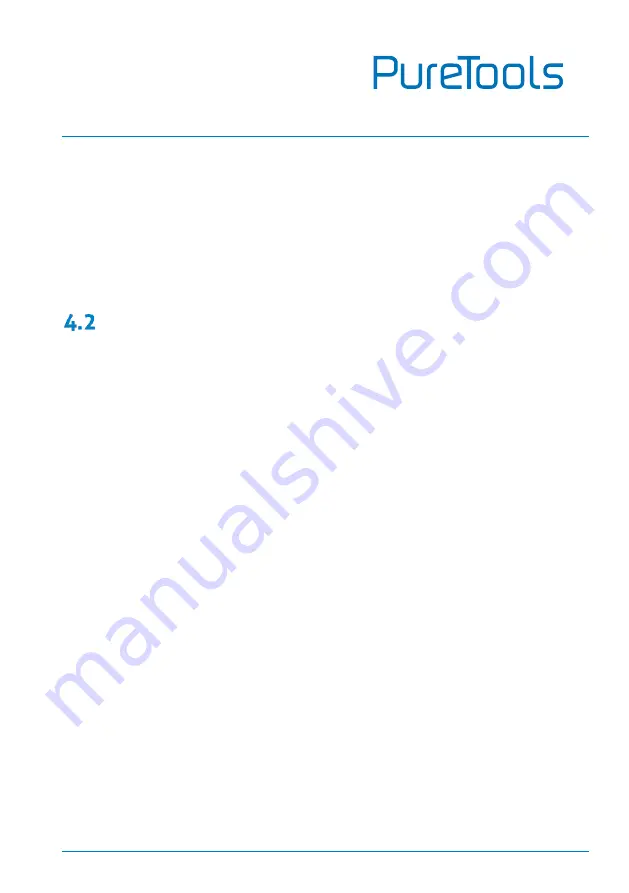
User Manual
PT-PSW-42
9
Follow the below steps to switch to the status 2 from status 1.
①
Press the
SOURCE/AUTO
button once to select 2-HDMI, and then release this
button.
②
Press the SOURCE/AUTO button continuously until the RX HDMI LED illuminates
green to select the HDMI input for Receiver.
Auto Switching
Long-press
SOURCE/AUTO
button for 3 seconds or more to enable auto-switching
mode, and the auto-switching mode abides by the following principles:
New input
Once detecting a new input signal, the Transmitter would switch to this new signal
automatically.
Once connecting a source device to the HDMI IN port of Receiver, the Receiver will
switch to this source to output HDMI signal via HDMI OUT port automatically.
Rebooting device
The Transmitter have the ability to save the last configuration before losing
power. If the last switching mode is auto-switching, once rebooted, the switcher
will automatically enter auto-switching mode, then detect all inputs and
memorize their connection status for future rebooting using. If the last displayed
signal is still available, the unit will output the signal. If not, the unit will detect all
the input signals with priority from 1-HDMI to 4-VGA. When detected the first
signal, it will transfer to output.
Signal removal
Once removing the current display signal, the Transmitter will detect all input
signals with priority from 1-HDMI to 4-VGA. It will transfer the signal firstly
detected to be available to output devices.
Содержание PT-PSW-42
Страница 43: ...User Manual PT PSW 42 ...






























