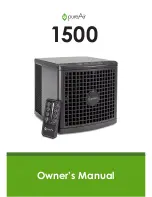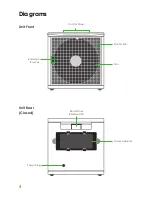7
There are multiple ways to change the output of your unit. If you need the
unit to be quieter, change the Fan Speed, if you need a larger or smaller
area covered, change the Purification Level, and if you need a tough odor
removed, use Away Mode.
Fan Speed
Three fan speeds are available (Low, Medium, High) and are adjusted with
the FAN UP/DOWN buttons on both the machine’s CONTROL PANEL as well
as with the REMOTE.
Purification Level
Purification level is controlled on the REMOTE and adjusts the output of
Activated Oxygen (O
3
). Four levels are available and will be signified by
varying colors on the CONTROL PANEL.
LEVEL 0 (0 - 250ft
2
): LED is OFF.
(
Level 0 uses only PCO and Ionizaition Technology.)
LEVEL 1 (250 - 500ft
2
): LED is GREEN
LEVEL 2 (500 - 1000ft
2
): LED is YELLOW
LEVEL 3 (1000 - 1500ft
2
): LED is RED
Away Mode
Away Mode is used to treat the toughest odors in your space with higher
levels of Activated Oxygen and Ionization. To activate, press the AWAY
MODE BUTTON on the CONTROL PANEL or REMOTE.
Away Mode is active for 2 Hours before reverting back to previous settings.
Settings
DO NOT use Away Mode in an occupied space. Prolonged exposure to
Activated Oxygen may result in temporary respiratory or eye irritation.
Содержание 1500
Страница 1: ...Owner s Manual 1500 ...
Страница 16: ...www GreenTechEnv com ...