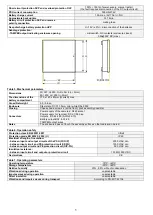6
2. Installation
2.1. Requirements
The device should be mounted by a qualified installer, holding relevant permits and licenses (applicable and required for
a given country) for 230V AC and low-voltage installations.
The device shall be mounted in confined spaces, according to the environment class II, with normal air humidity
(RH=90% max. without condensation) and the temperature from -
10°C to +40°C.
The switch shall work in a vertical position that guarantees sufficient convectional air-flow through ventilating holes of the
enclosure.
Before installation, prepare a Switch'a load balance.
The given value of 30W per port is the maximum value referring to a single output. The total power consumption
should not exceed 120W when all PoE ports are being used
. The increased demand for power is particularly evident in the
case of cameras with heaters or infrared illuminators - when launching these features, the power consumption increases rapidly,
which may adversely affect the operation of the switch. As the device is designed for a continuous operation and is not
equipped with a power-switch, therefore an appropriate overload protection shall be guaranteed in the power supply circuit.
Moreover, the user shall be informed about the method of unplugging (usually through assigning an appropriate fuse in the fuse-
box). The electrical system shall follow valid standards and regulations.
2.2. Installation procedure
1. Before installation, cut off the voltage in the 230V power-supply circuit.
2. Mount the PSU in a selected location and connect the wires.
3. Connect the power cables (~230V AC) to L-N clips of the PSU.
The shock protection circuit shall be performed with a particular care, i.e. the yellow
and green wire coat of the power cable shall stick to one side of the terminal - marked
with ‘
‘
symbol on the PSU enclosure. Operation of the PSU without the properly
made and fully operational shock protection circuit is UNACCEPTABLE! It can cause a
device failure or an electric shock.
4. Connect the ground wire to the terminal marked with the
symbol (power supply module connector). Use a three-
core cable (with a yellow and green PE protection wire) to make the connection. Lead the cables to the appropriate clips
through the insulating bushing of the connection board.
5. Connect the battery (mind the colours):
- battery output (+V): BAT+ cable / red,
- battery output (0V): BAT
– cable / GND / black.
6. Connect the power (~230V).
7. Connect the camera cables to the RJ45 connectors (PoE connectors) and connect the recorder to the network (the
UPLINK connector).
8. Connect the power supply of the DVR (by default, the device is equipped with a cable terminated with the DC 2,1/5,5
plug).
9. Check the optical indication of the switch operation.
10. After installing and checking proper working, the enclosure can be closed.