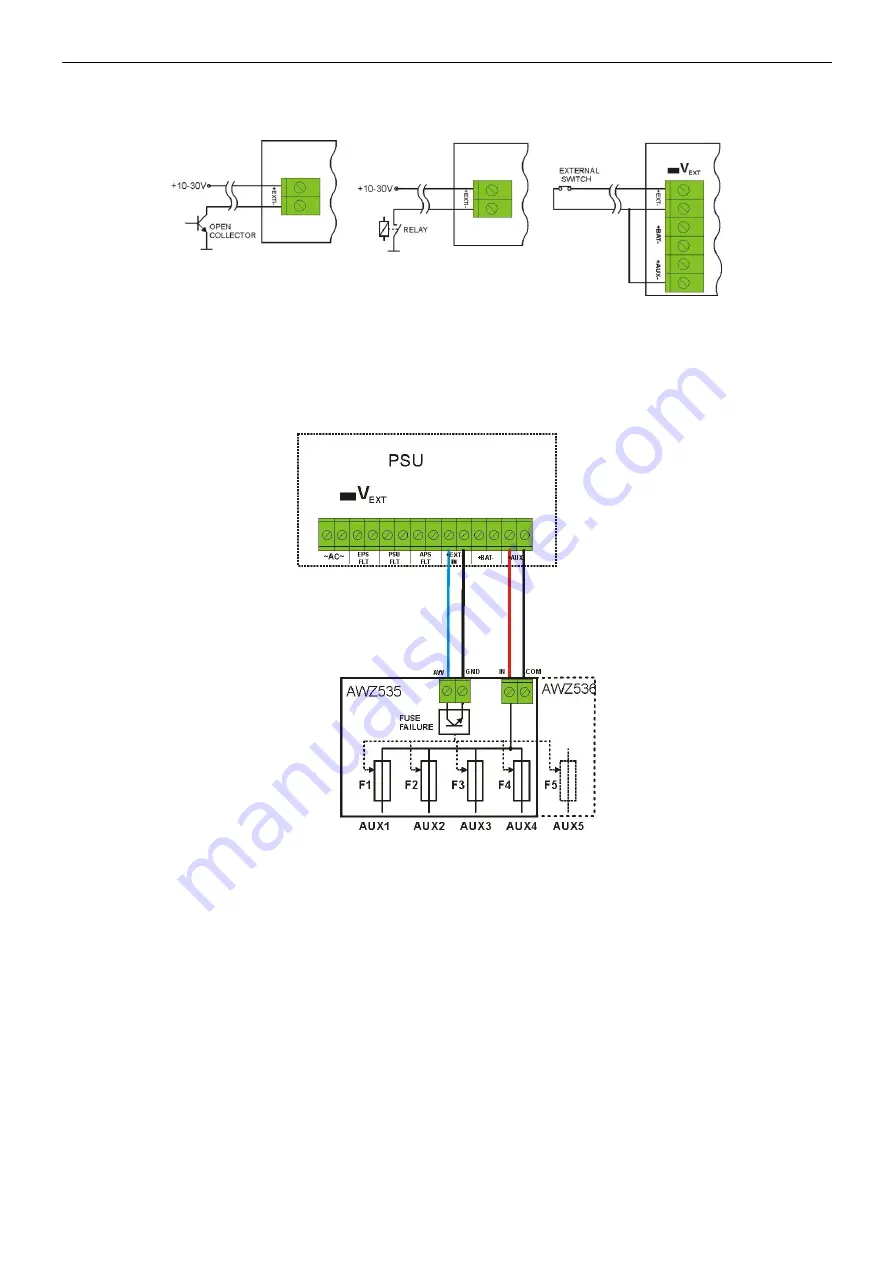
www.pulsar.pl
PSBEN2012B
BLACK POWER
23
The electrical diagram below shows the way of connecting external devices to the EXT IN input. Outputs
such as: OC (open collector), relay may be used as a source of the signal.
Fig. 10. Examples of connections.
In the option with tamper switches, the V
EXT
jumper must be on. It polarizes the EXT IN input circuit
therefore is required in such configuration.
The EXT IN input has been adjusted to cooperate with fuse modules that generate a failure signal in case
of a fuse fault in any of output sections (e.g. AWZ535, AWZ536). To guarantee a correct cooperation between the
module and the EXT IN input, the V
EXT
jumper must be on and the connections are to be made accordingly to the
diagram below.
Fig. 11. Example of a connection with the fuse module: AWZ535 or AWZ536.
5.7 Enclosure Tamper Indication - TAMPER.
The PSU is fitted with the micro switch tamper indicating enclosure opening and detaching from the
mounting surface.
The tamper cable is not connected to the terminal in the factory settings. In order to activate tamper,
remove the jumper from tamper terminal (Fig. 2 [14]) and plug in the tamper cable.
Each opening the enclosure and detaching from the mounting surface will generate a failure signal at the
PSU FLT and ALARM technical outputs and will save the event in the internal memory of the PSU.


























