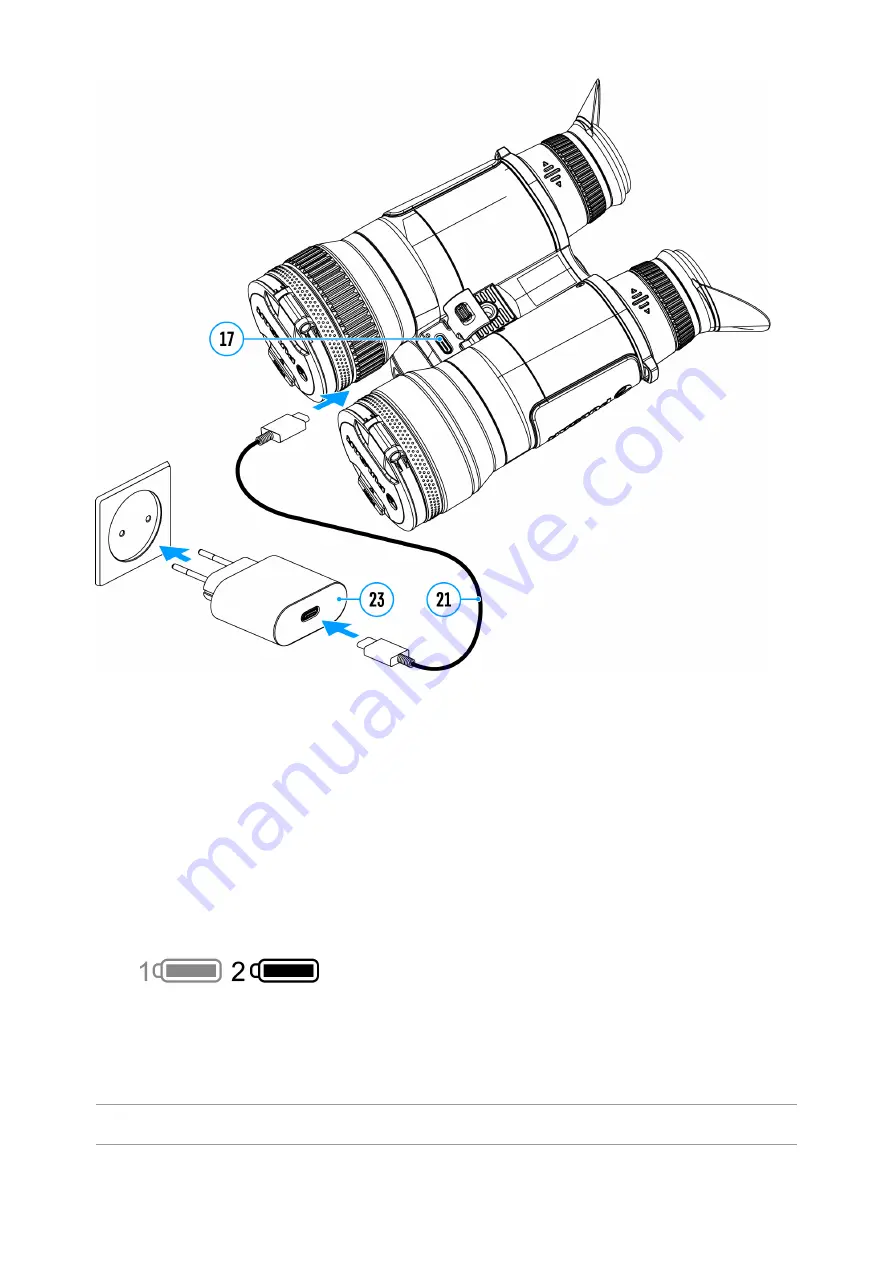
1.
the APS 3 battery (11) in the battery compartment (14) of the
device.
2. Connect the USB Type-C cable (21) to the USB Type-C connector (17)
of the device.
3. Connect the other end of the USB cable (21) to the Power Adapter (23)
by removing the USB Type-A adapter.
4. Plug the Power Adapter (23) into a 100-240 V socket.
5. Wait until the batteries are fully charged (indication in the status bar:
; 1 - built-in battery, 2 - removable battery).
Note: next to the battery compartment (14) on the device body there is a
light-emitting diode (25) to indicate the battery charge level when the
device is switched off.
(25) LED indication
Battery status
Содержание Merger LRF
Страница 1: ...Merger LRF Manual ...
Страница 31: ...Press the DOWN 8 button briefly to switch the amplification level ...
Страница 35: ...Discrete Digital Zoom Show device diagram ...
Страница 43: ...USB Connection Show device diagram ...
Страница 60: ......































