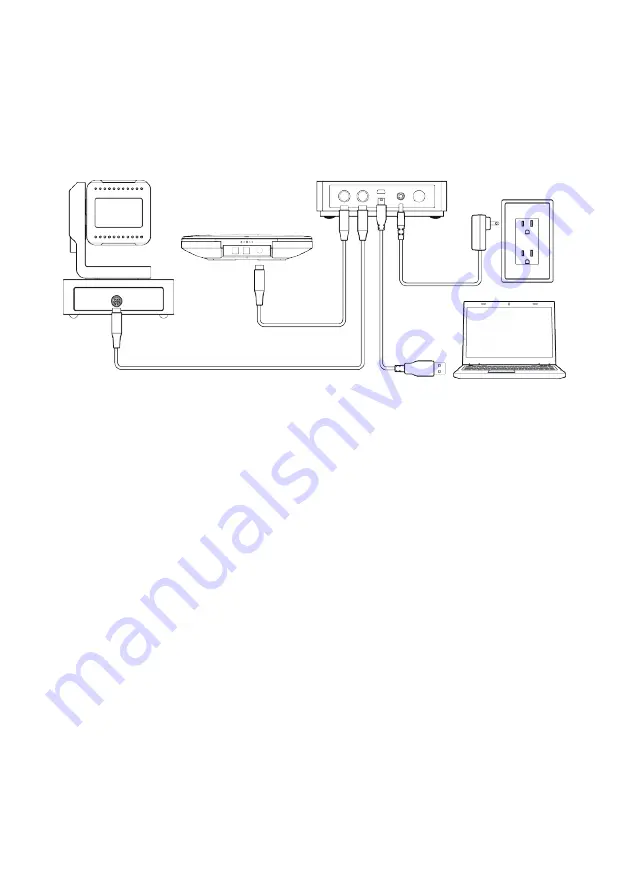
5.Connection Instructions
- 7 -
PUS-U51VC can be connected to the PC through the USB interface of
the hub, hardware video equipment and the system, providing up to
48KHz digital voice bandwidth and ultra-clear video experience.
Steps:
1.Connect the camera to the hub with the original DIN6 cable;
2.Connect the omnidirectional microphone to the hub with the original
DIN6 cable;
3.Connect the power supply equipment with the original power adapter;
4.Connect one end of USB cable to the USB port of the PC or video
conferencing system, and connect the other end to the USB socket of the
cable;
5.Turn on the power switch after confirming that the connection is correct.
In addition, it takes a few seconds for the computer or other devices to
identify and load drivers automatically,The computer prompts that the
installation is successful (the driver needs to be installed for the first
time);when the blue light of the omnidirectional microphone is on,and
finished the self-test of the camera,it means to enter the communication
state; after confirming all connections arecorrect, open the third-party
conference software on the computer side, and select the corresponding
camera (UVC Camera or HD Camera),omnidirectional microphone (PUAS)
and speaker driver (PUAS),you can start audio and video conferences with
this device.
Notice:Common settings for PC and video equipment in USB call mode.
1.Please adjust the volume of the speaker and microphone comprehensively
to ensure that the call is clear and smooth;
2.Please do not turn on the speaker and microphone auto gain;
3.Please give priority to turning off the computer software/the Audio
USB cable
DIN6 cable
DIN6 cable
power
adapter
①
①
②
②
③
③
④
④
⑤
Содержание U51VC
Страница 1: ......
Страница 2: ...U51VC Video Conference System Kit User Manuel...
































