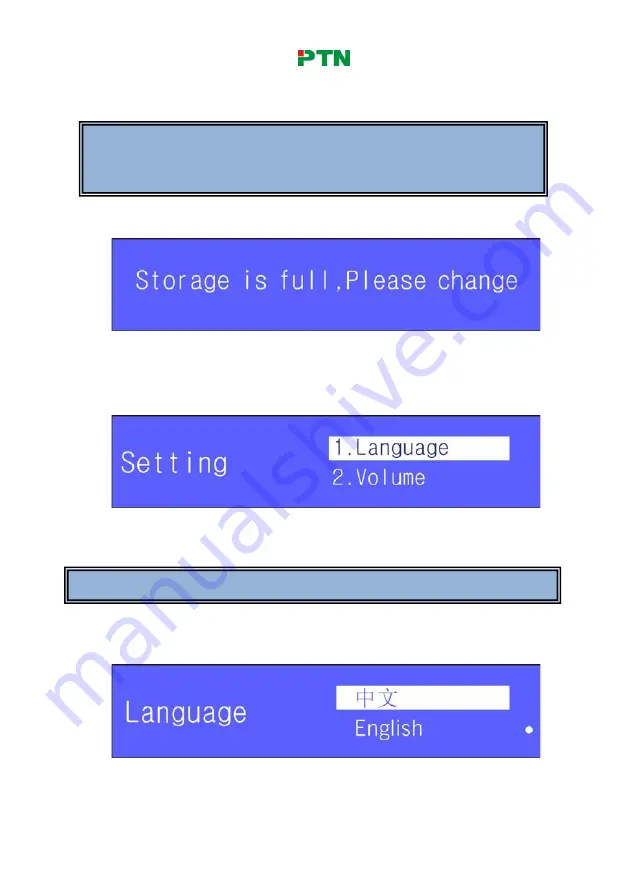
Digital Conference System (D-3002)
While there is no remaining storage space, it will prompt you to change for other
storage, showed as below:
Figure 4-21 Full Storage Space Prompt
4.10 System Setting
Select “7.System Setting” and press Enter button, it will enter into the following
interface:
Figure 4-22 System Setting
It includes system language setting, volume setting, Address setting and system
parameters setting.
4.10.1 Language Setting
Use Up and Down button to switch to “language”, and then press Enter button to enter
into the following interface:
Figure 4-23 Language Selection
D-3002 supports two system languages: Chinese and English. Select one language
and then press Enter button to confirm.
The default setting of microphone gain is low, you need to set it higher
before recording. Set following the steps: System Setting
Volume
MIC Gain
Note
: Language setting mentioned in this document is for menu language.
20

























