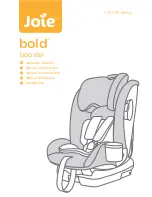Chapter 3: Getting Started
40
SW2-3: Spread Spectrum Generation
SW2-3 on enables the spread spectrum generation function on the on-board PCI Express clock
generator as shown in
Off disables the spread spectrum function.
Note: Enabling SSC is allowed only when FCLKA is not being received from the backplane.
Therefore, to enable SSC, SW2-2 and SW2-3 must be set to ON and ekeying must not require
the AMC131 to receive FCLKA.
SW2-4 to SW2-8: Reserved
SW2-4 to SW2-8 are reserved for use by the factory. They should not be changed from the
default setting of OFF.
SW3 (Push Button Reset)
The push button reset switch is accessible from the AMC131 front panel (see
“AMC131 Front Panel,” on page 23
). Pressing SW3 causes the MPC8641D processor to reset.
SW4 (Hot-Swap Handle Switch)
The AMC131 provides a hot swap handle on its front panel (see
). This handle is attached to a mechanical latching mechanism and to the
hot swap switch. When this switch opens or closes it sends a request via the MMC to the
carrier for a hot swap extraction or insertion. Its function and behavior is defined by the PICMG
AMC.0 specification. The hot swap LED indicates the state of the module during extraction and
insertion. See
for more information.
Table 3-5:
Setting Spread Spectrum
SW2-3
Function
OFF (Default)
Spread spectrum function disabled
ON
Spread spectrum function enabled
Содержание AMC131
Страница 4: ...4 ...
Страница 10: ...Contents 10 ...
Страница 14: ...Tables 14 ...
Страница 16: ...Figures 16 ...
Страница 32: ...Chapter 2 Introduction 32 ...
Страница 42: ...Chapter 3 Getting Started 42 ...
Страница 82: ...Chapter 6 Reset Configuration 82 ...
Страница 98: ...Chapter 7 Programmable Registers 98 ...