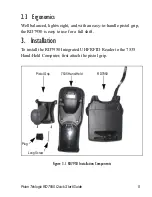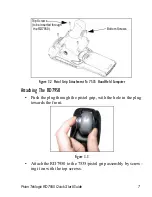10
Psion Teklogix RD7950 Quick Start Guide
4. Product Specifications
*Specifications subject to change.
4.1 Standards Compliance
EPC Class 0, 0+ and Class 1
ISO 18000-6 Type B (U-Code, HSL)
Software upgradeable to UHF Gen 2 and ISO 18000-6 Type A
BiStar, EM, Impinj Zuma
4.2 Terminal Interface
7535 Hand-Held Computer
4.3 RFID Applications
Psion Teklogix RFID File System
4.4 Technical Specifications
Frequency Range:
902 to 928MHz
Transmitter Power
Output: 1Watt
(30dBm)
Channel Spacing:
500kHz
Channel Bandwidth:
Class 0: 205kHz
Class 1: 300kHz
ISO18000-6: 70kHz
Number of Hops:
50
Data Rate:
57600
Input Voltage:
5V