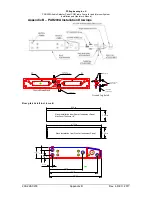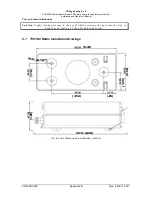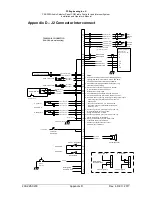PS Engineering Inc. ®
PAR200A Audio Selector Panel, COM radio Controller and Intercom System
Installation and Operator’s Manual
200-228-0200
Page 2-15
Rev. 4, DEC. 2017
2.
Select the frequency of a local communications facility and verify that the receiver output is clear
and intelligible.
3.
Establish communication with a local facility and verify that the transmission is reliable, and quality
is clear and intelligible. Verify that sidetone is present for the appropriate crewmembers and pas-
sengers (depending on intercom mode).
4.
If appropriate, verify selection of 8.33 kHz channel selection. Refer to
§2.11.2
.1.
2.15.1.2 Flight check:
1.
Maintain at least 1500 feet AGL, and establish reliable contact with a facility at least 25 nm away.
2.
Contact a facility within five nm and verify reliable contact.
3.
Open the radio squelch by pushing the right knob for more than 2 seconds (or until
ASQ OFF
appears), and listen for any unusual electrical noise that might reduce the communications receiver
sensitivity.
4.
Verify operation at both high and low end of the frequency band (118.000 to 136.975 MHz) if
possible.
2.15.2 TELEPHONE Checkout
On the ground (not flying), activate the TELEPHONE mode using the Bluetooth device. Verify that the pilot
headset is connected to the cellular telephone system (if installed). Verify that by using the pilot side PTT,
the pilot can transmit on the other selected radio (Com 1 or Com 2). The telephone function will place any
person heard by the pilot on the intercom, also heard on the telephone.
2.16 Final Inspection
Verify that the wiring is bundled away from all controls and no part of the installation interferes with aircraft
control operation. Move all controls through their full range while examining the installation to see that no
mechanical interference exists. Verify that the cables are secured to the aircraft structure in accordance with
good practices, with adequate strain relief. Ensure that there are no kinks or sharp bends in the cables and
coaxial cables. Verify that the cables are not exposed to any sharp edges or rough surfaces, and that all contact
points are protected from abrasion.
Return completed warranty registration application to PS Engineering, or complete online at www.ps-engi-
neering.com.