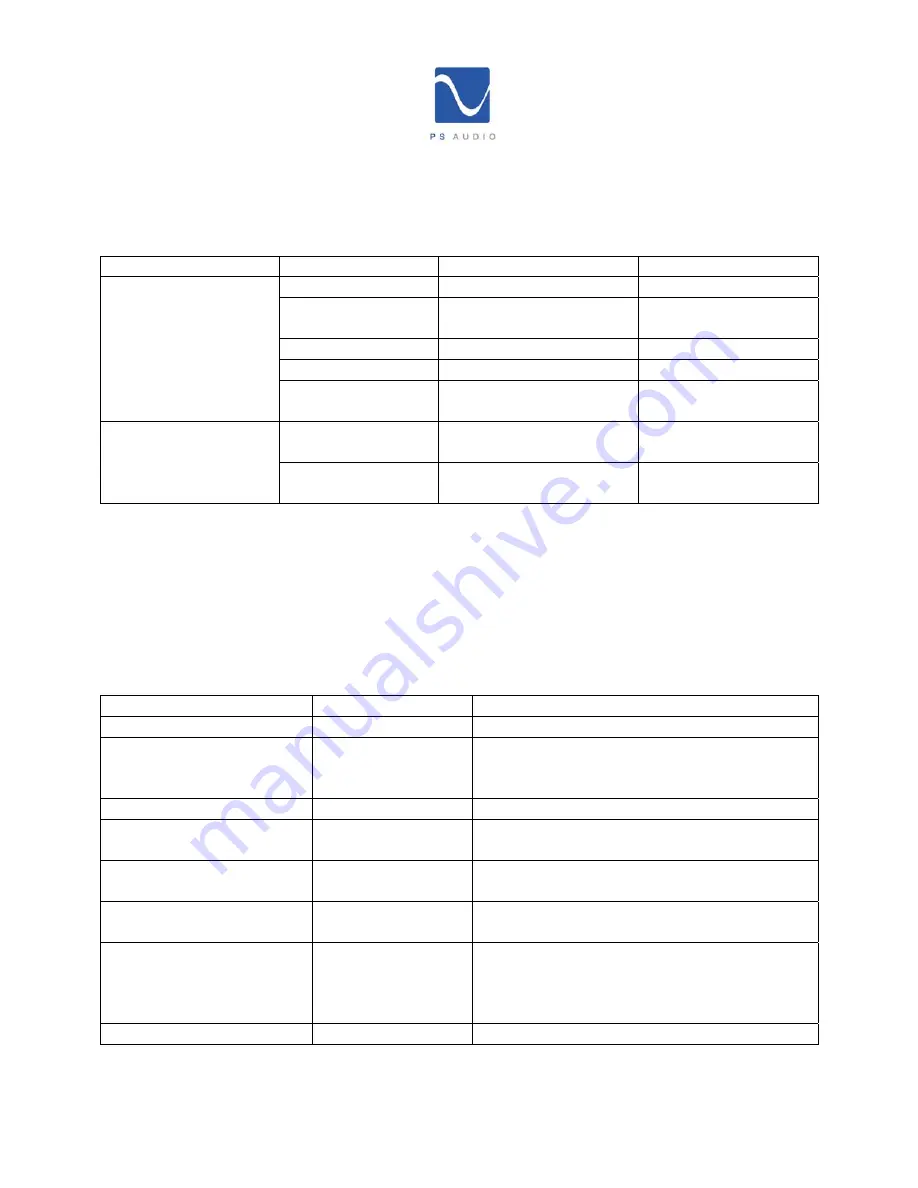
15
‐
052
‐
99
‐
1
‐
DOM
‐
A
Page4
of
6
Table
3.
External
interface
commands
Command
Action
Syntax
PowerPlay
Response
Infrared
Control
Store
IR
Code
IS=x
(IR
Code
String)
&data=OK
Get
IR
Code
IG=x
(Code
number
(1
‐
16))
&data=
x
(IR
Code
String)
Delete
IR
Code
ID=x
(Code
number
(1
‐
16))
&data=OK
Send
IR
Code
IF=x
(Code
number
(1
‐
16))
&data=OK
Return
IR
Code
information
RI
&irxname=YY.
See
note
3.
Phone
Control
Set
Phone
Control
Password
PP=x
(4
digits)
&data=OK
Return
Phone
Control
Password
PP=?
&data=
(4
digits)
Note
1
.
PowerPlay
Response
to
the
RS
command:
Example
&upwr=1&umov=1&zpwr=1111111111&volts=122&watts=10&thd=3.3&temp=nosensor&ups=notfound
Response
Range
of
Response
Unit
Power
Status
&upwr=
0
if
off,
1
if
on
Over
Voltage
Metal
Oxide
Varistor
(MOV)
Protection
Status
&umov=
0
if
no
MOV
protection,
1
if
MOVs
are
ok
Zone
Power
Status
&zpwr=
For
each
zone,
0
if
off,
1
if
on
Output
Voltage
&
volts=
Same
as
the
output
voltage
displayed
on
the
front
panel
Output
Power
&watts=
Same
as
the
output
power
displayed
on
the
front
panel
Output
Harmonic
Distortion
&thd=
Same
as
the
harmonic
distortion
reading
displayed
on
the
front
panel
Temperature
&temp=
If
the
optional
temperature
sensor
is
installed,
this
is
the
same
value
that
is
displayed
on
the
front
panel
for
temperature.
Otherwise
‘nosensor’
UPS
&ups=
notfound,
online,
battery,
critical,
or
loop
























