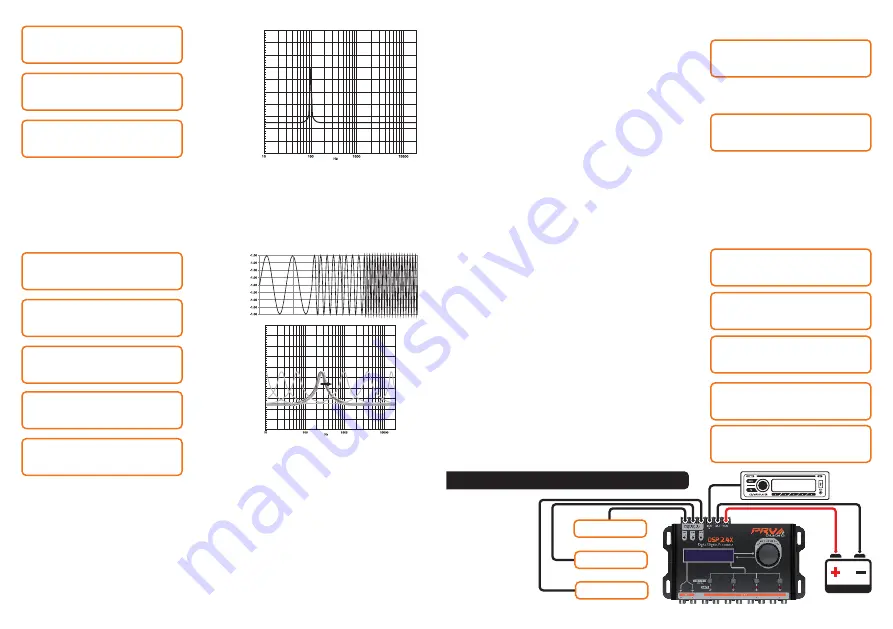
12
13
Frequency Sweep:
Allows you to perform a frequency scan, with the option of
selecting the initial and final frequency, gain, scanning speed and ON/OFF.
When activating the sweep enters a continuous cycle, to close it simply press
any of the
HOTKEYS
or move the
MAIN CONTROL
.
TONE GENERATOR
freq: 100 Hz
TONE GENERATOR
gain: -45.0 dB
TONE GENERATOR
OFF [ON]
FREQUENCY SWEEP
start: 10 Hz
FREQUENCY SWEEP
end: 22000 Hz
FREQUENCY SWEEP
speed:medium
FREQUENCY SWEEP
gain: -45.0 dB
FREQUENCY SWEEP
OFF [ON]
Tempo / Time
Amplitude
• Screensaver
The audio processor has a screensaver
function, which allows the user to define a
15-character scrolling text.
SCREENSAVER
PRV DSP2.4X
• Language
You can select from the following operating
languages: English, Spanish and Portuguese.
LANGUAGE
<< ENGLISH >>
• Sequencer
This feature allows you to activate several products sequentially.
The sequencer has three outputs
(S1, S2 and S3)
that are activated and deactivated
sequentially according to the input signal of the remote input (REM IN).
The activation interval between each
output can be configured from 0s to 4s.
When the configured time is 0s, the three
outputs will be enabled and disabled at the
same time, after 3s of the absence of the
remote signal at the input (REM IN).
To connect the remote signals, use cables
of at least
20 AWG
.
It is possible to turn ON/OFF each
sequencer output independently.
When the output is turned off, it will not
trigger when the processor is turned on
again.
MAIN MENU
Sequencer
SEQUENCER
ON/OFF
SEQUENCER
S1: ON
SEQUENCER
Time
SEQUENCER
Time : 2.0 s
Radio /
Player
Battery
Example of installing the "SEQUENCER" feature:
PRV AUDIO
AMPLIFIER 2
AMPLIFIER 3
AMPLIFIER 1
Содержание DSP 2.4X
Страница 1: ......
Страница 9: ...www PRVAUDIO com...









