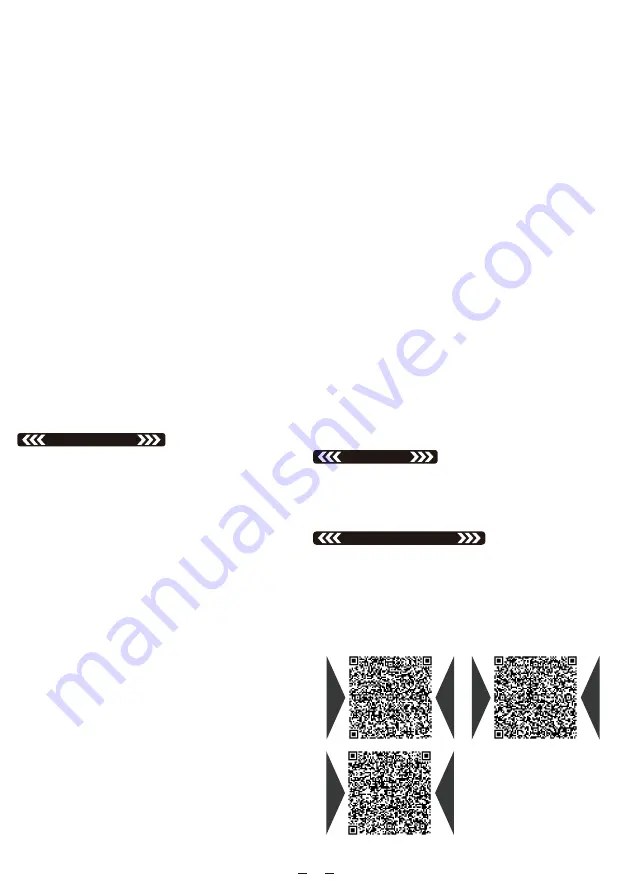
EN
CA
CA
US
US
UK
UK
PRUNUS J-908 Radio Manual
Thank you for purchasing the PRUNUS J-908 AM radio/mp3 player. In order to get the best from the radio please
read this manual carefully before using it and take special notice of the section on maintenance.
◆Remove the batteries if you decide not to use the radio for some time. Batteries left in electrical equipment
may corrode and damage it;
◆Don’t let the radio get wet and don’t use it in a moist environment keep it out of the rain and use carefully in
bathrooms and kitchens;
◆Do not place potentially damaging objects such as liquid-filled containers or lighted candle on top of the
radio. Keep the radio, and the battery pack, away from sources of heat such as radiators, hot water pipes or fires.
Do not leave it in full sunlight;
◆Make sure that solvents, such as white spirit, paraffin or petrol and not spilt onto the radio;
Just place the silver key (on the end of the strap) inside the jack socket, now, the radio stands up easily!
1. Power switch ON/OFF
2. Volume knob
3. DC 5V charging/AUX in jack
4. Charging indicator/LED flashlight
5. USB port
6. LED flashlight switch
7. Earphone output
8. TF card slot
9. Previous MP3/channel, rewind
10.Play/Pause/Scan and memory radio channels
11. Next MP3/channel, fast-forward
12. Repeat
13. Mode switch among USB/TF/AUX/ FM/ AM(MW)
14. 0-9 number buttons
15. Number 2/Next folder
16. Number 1/Previous folder
17. Telescopic aerial
Charging method: Plug the big end into the USB jack of computer or USB power adapter, and plug the small end
into the <③DC 5V charging jack/AUX in jack> of this unit.
Charging indicator: Charge the radio when the signal “ ” is flashing.When charging, the <④Charging indica
-
tor/LED flashlight> will light on with RED light (the charging time is 3-5 hours); when it is fully charged, the
charging indicator will turn from RED to Green.
◆Please use standard DC5V/500-1000mAh charger (or other devices can supply this type of power) to charge it,
or it may damage the radio. (Also, our Prunus Store has the standard DC5V/500-1000mAh charger on sale, if you
need it, you can search for it on Amazon by key words ”prunus adapter”.)
1.Push <①Power switch ON/OFF> to the power-on position.
2.Press <⑬Mode switch among USB/TF/AUX/FM/AM> to switch to “AM” or “FM” mode.
3. How to search and store channels?
1) Automatic Search: Press <⑩Play/Pause/Scan and memory radio channels> for 3 seconds to automatically
search, store and number the channels around you. Please note that the order of the channels can not be
changed manually;
2) Manual Search: Press <⑭0-9 number buttons> to
search and select your favorite channels. For example,
pressing 8 + 9 + 8, will jump to 89.8MHZ channels.
4. How to select the stored channels?
1) Short press <⑨Previous MP3/channel, rewind> or <
⑪Next MP3/channel, fast-forward> to select the
channel you want to listen to;
2) Number buttons 0-9 can be used to select one
specific channel (For example, continuously press
buttons 1+5 to select the 15th radio channel, but if the
total numbers of the radio channels are not more than
15, it will play the current radio channel).
5. Turn the <②Volume knob> to adjust the volume.
6.Press<⑩Play/Pause/Scan and memory radio
channels > to pause the current playing; press this
button again will resume the playing;
◆When searching for the FM/AM channels, please
extend and rotate the <⑰Telescopic aerial> for the
best reception.
◆In order to get better reception, when using the
radio indoors, please approach it to the window and
do your best to keep it away from the electronic
devices (such as computers, TVs, refrigerators, mobile
phones, etc).
1.TF card/Flash drive playback:
1)Push the <①Power switch ON/OFF> to the
power-on position.
2)Insert the TF card or USB flash drive loaded with
MP3 format files into the <⑧TF card slot> or <⑤USB
port>. Once mp3 files are detected, it will play
automatically.
3)Turn the <②Volume knob> to adjust the volume;
4)Short press <⑨Previous MP3/channel, rewind> or <
⑪Next MP3/channel, fast-forward> to select the song
you want to play. Long press the <⑨Previous
MP3/channel, rewind> or <⑪Next MP3/channel,
fast-forward>to rewind or fast-forward;
5)Short Press <⑩Play/Pause/Scan and memory radio
channels> will pause playing the current track; Short
press this button again will resume playing this track.
6) Press number buttons 0-9 to select one specific
mp3 (For example, continuously press buttons 1+6+8
to select the 168th mp3, but if the total numbers of the
MP3 files are not more than 168, it will play the current
MP3;
7)For the <⑫Repeat>, A.the first press for ONE, repeat
-
ing the current MP3; next press for FOLD, repeating the
MP3 of the current folder; one more next press for ALL,
repeating all the MP3; B. Long press <⑮Number 2 /
Music Playing
Flashlight
After Sale Service
Next folder>or<⑯Number 1/Previous folder> to switch to
Next folder or Previous folder;
8) Press the <⑬Mode switch among USB/TF/AUX/FM/AM >
will change to other mode.
◆The radio can only read MP3 files.
◆If your flash drive/TF card can’t be read, please make
sure they are in FAT32 Format, as the radio can’t read flash
drive/TF card in NTFS Format.
2.Play by AUX:
1) Press <⑬Mode switch among USB/TF/AUX/FM/AM> to
switch to “AM” or “FM” mode.
2)Insert one end of the AUX cable into <③DC 5V
charging/AUX in jack> of the radio, and insert the other
end into the earphone jack of the mobile phone or
computer, and then open the music software/app to play
music;
3)Turn the <②Volume knob> to adjust the volume;
4)Press <⑩Play/Pause/Scan and memory radio channels>
to pause the current playing; press this button again will
resume the playing;
5) Press the <⑬Mode switch among USB/TF/AUX/FM/AM >
will change to other mode.
◆When in AUX mode, only <②Volume knob>, <⑩Play
/Pause, scan and memory radio channels>, <⑬Mode
switch among USB/TF/AUX/FM/AM> works, other buttons
can not be operated
Considering to many users who purchase our radio also
for emergency use, we designed a flashlight <④Charging
indicator/LED flashlight> with it. Please press <⑥LED
flashlight switch> to turn ON or OFF the flashlight.
◆If the radio fails, please scan this QR code.Then click “
Ask a question”and log into Amazon to contact us. We
will provide you with the best service:
◆You can also send your messages to our customer
service e-mail:


