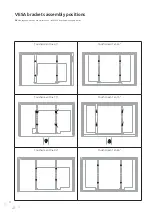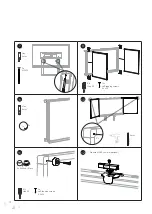4
Table of Contents
Installation guidelines
4
Where can I go if I have questions?
4
Safety instructions
4
What is in the box?
8
Necessities 9
Technical installation of the Whiteboard Extension Kit G2
11
Installation guidelines
Please consider the following guidelines before installing the
whiteboard extension kit G2.
1
The wall to which the lift is assembled, needs to be capable of
supporting twice the combined weight of the touchscreen and
the whiteboards.
2
The maximum load of the Prowise lifts is 150 kg. The mobile lifts
cannot support systems larger than 75 inches.
3
Clear the wall from any obstacles. To prevent the risk of
entrapment, a minimum distance of 10 cm to the left, right and
above the screen and a minimum of 12 cm below it must be
respected between the screen and any other objects around it
such as accessories, whiteboards and keyboard holders.
4
Before installing the whiteboards, please read the supplied
safety guide carefully.
5
The Whiteboard Extension Kit G2 is made for Prowise
Touchscreen One and Prowise Touchscreen Ten.
Where can I go if I have
questions?
In case you have any additional questions about the installation or
use of the Prowise whiteboards, our colleagues at the Customer
Service department are happy to help.
Please send an email to: [email protected]
Safety requirements
Please read the supplied safety regulations carefully before
installing and using the Prowise whiteboards. Please follow
warnings and instructions closely and always keep the Safety
Guide and User Manual at hand.
Содержание iPro Wall Lift G2
Страница 2: ...2 Prowise 2021 01...
Страница 7: ...7 EN DE NL 04 05 06...
Страница 13: ...13 EN DE NL 04 05 06 Keyboard Tray G2 optional on G2 Lift Keyboard Tray G1 optional on G1 Lift 13 14...
Страница 14: ...14...
Страница 15: ...15...
Страница 16: ...16 www prowise com Let education speak...