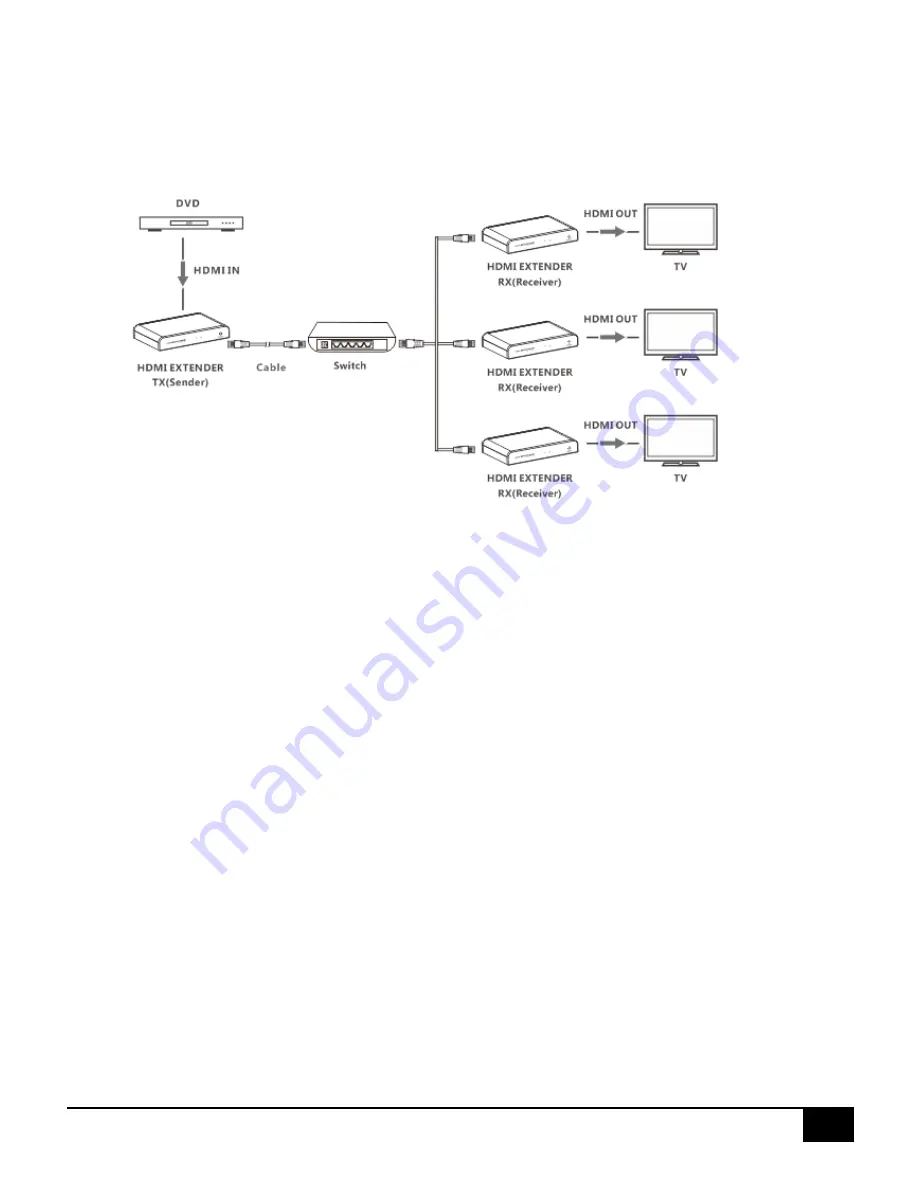
4
WWW.PROVISUAL.COM
5.2.3 One-to-many Connection:
By using network router/switch, one sender to several receivers, realize extender & splitter function.
Note: Gigabit (1000Mbps) switcher is recommended in LAN transmission.
5.2.4 IR User Guide
IR blaster extension cable should plug-in the IR-out port of TX (Sender) of HDMI extender, and the IR receiver
extension cable should plug-in the IR-out port of the RX (Receiver) of HDMI extender. The emitter of IR blaster
should as close as possible to the IR receiver of the signal source device.
Using the IR remote controller of the signal source device towards the IR receiver (connected to the RX of HDMI
extender), to remote control source media playback.
6.
FAQ
Q: TV display “Waiting for connection” on the right corner
?
A: Please check if the power supply of TX (Sender) and switcher(if used) is connected, and make sure connecting
cable is firmly.
Q: TV display “Please check the TX input signal”
?
A: 1) please check if there is a HDMI signal input of TX;
2) Try to connect the signal source directly to display device to see if there is signal output from source device,
or change the signal source, HDMI wire and try again.
Q: Display not fluent, not stable?
A: 1) Please check the cable length between the TX to switch, the switch to the RX and the connection between
each level is within the required range;
2) Click the "reset" button on the TX/RX front panel, reset and reconnect.























