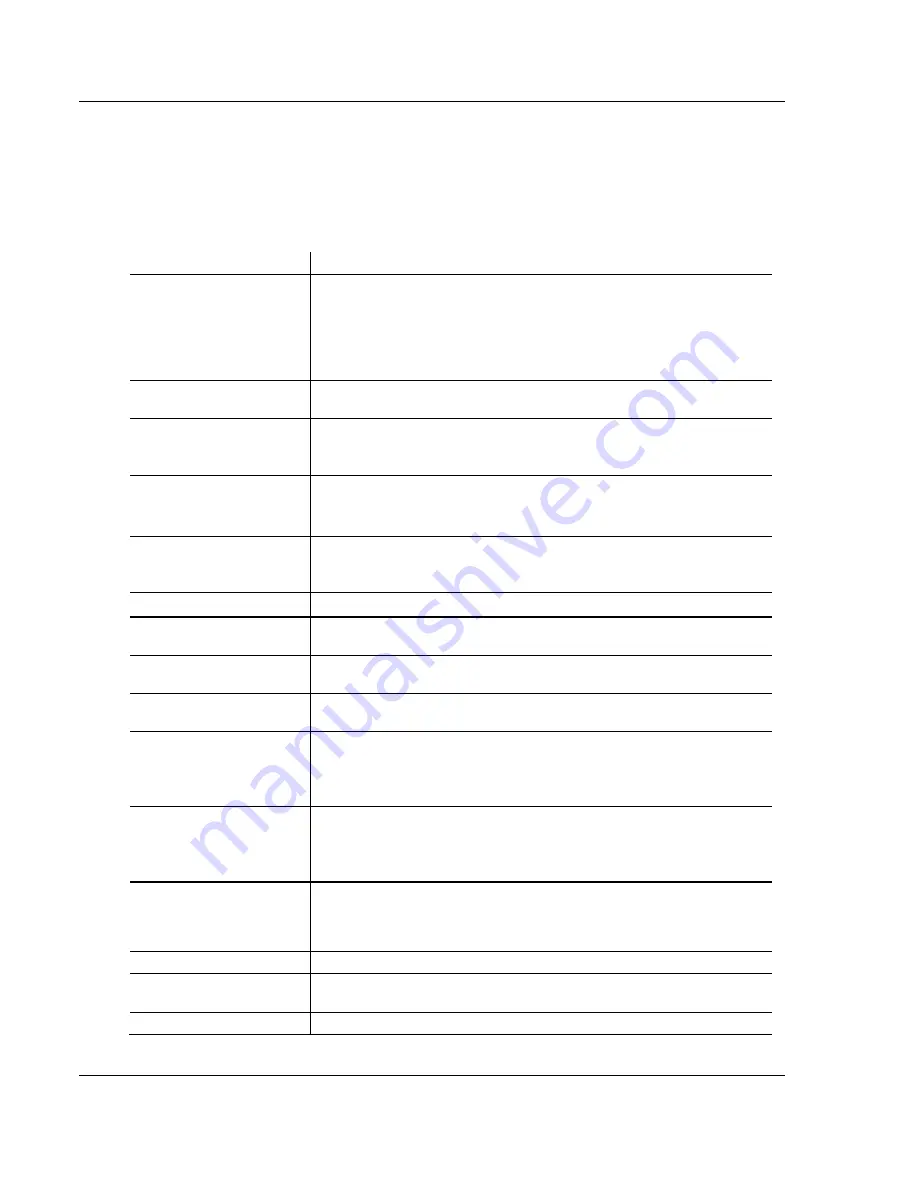
Diagnostics and Troubleshooting
PLX82-EIP-PNC ♦ Communication Gateway
User Manual
EtherNet/IP™ Server to PROFINET Controller
Page 108 of 154
ProSoft Technology, Inc.
July 24, 2018
OR
1
Check the
U
SE
IP
R
ANGE
checkbox.
2
Enter a starting IP address and an ending IP address range.
3
Click the
S
AVE
icon.
Parameter
Description
Enable TCP Connector
(Restart of ODM required)
Checked:
Communication between the software and the device via TCP/IP
can occur.
Unchecked:
Communication between the software and the device via
TCP/IP cannot occur.
Note: If the checkmark for this setting is set or removed, the ODM server
must be restarted.
Select IP Range
This allows existing IP ranges to be selected. Use the "+" symbol to add an
additional IP range or the "x" symbol to remove an IP range.
Scan Timeout
Specifies how long to wait for a response that indicates session
establishment.
10 to 10,000 ms. The default is 100 ms.
Disable IP Range
Checked:
No connection
Unchecked:
the netX Driver tries to establish a connection using the
configured TCP/IP interface.
IP Address (Left)
Enter the IP address of the device (when "
Use IP Range"
is not checked)
Enter the start address of the IP scanning range if "
Use IP Range"
is
checked.
Use IP Range
Checked:
An IP address range is used.
IP Address (Right)
Enter the ending address of the IP scanning range (if "
Use IP Range"
is
checked)
Address Count
Displays the scanning range address count, depending on the selected IP-
start or IP-end address.
TCP Port
Identifies the endpoint of a logical connection or addresses a specific
endpoint on the device or PC.
Send Timeout
Maximum time before the transfer of the transmission data is canceled
when the send process fails. For example, the transfer buffer is full.
100 to 60,000 ms
Default (TCP/IP) is 2000 ms.
Reset Timeout
Maximum time for a device reset, including the re-initialization of the
physical interface used for the communication.
100 to 60,000 ms
Default (TCP/IP) is 2000 ms
Keep Alive Timeout
The Keep-Alive mechanism is used to monitor whether the connection to
the device is active. Connection errors are detected using a periodic
heartbeat mechanism. This mechanism is initiated after the set time has
elapsed if the communication has failed.
Restore
Resets all settings in the configuration dialog to the default values.
Save
Save all settings made in the configuration dialog for the selected
connection type.
Save All
Save all settings made in the configuration dialog for all connection types.
Содержание PLX82-EIP-PNC
Страница 4: ......






























