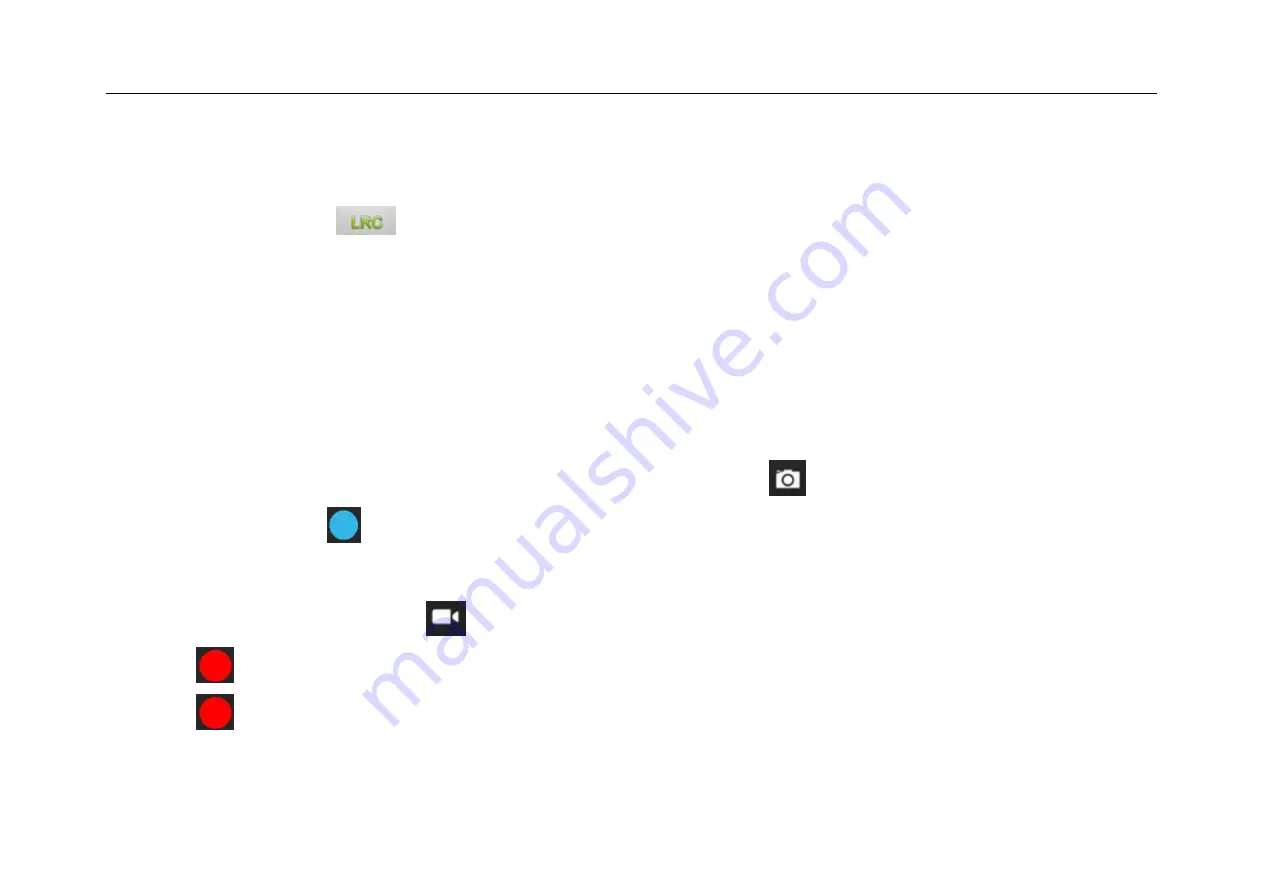
User Manual
15
Lyrics Sync
Lyrics Sync is available in audio player.
1. Copy the LRC file of song in Memory
,
the lyric file must be same as song name.
e.g,
”Rolling In The Deep.mp3”
,
the lyric file must be
”Rolling In The Deep.lrc”
2. When playing song
,
click
to turn on Lyrics Sync.
Video player
Click
“Video
”
in application page.
Video player will search for all supported video files in the device, click the designated video file to play.
Camera
The built-in front camera can take picture and video file.
Take picture
1. Click
“
Camera
”
in application page, device is default at picture taking, icon is
“
”
2. To take picture
,
click
“
”
Video shooting
1. Select recording in video file
,
click
“
”
2. Click
“
”
to record video file.
3. Click
“
”
again to stop recording
Содержание PLT7044K
Страница 1: ...User Manual 0 ...






















