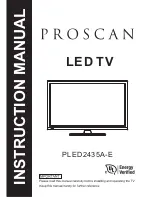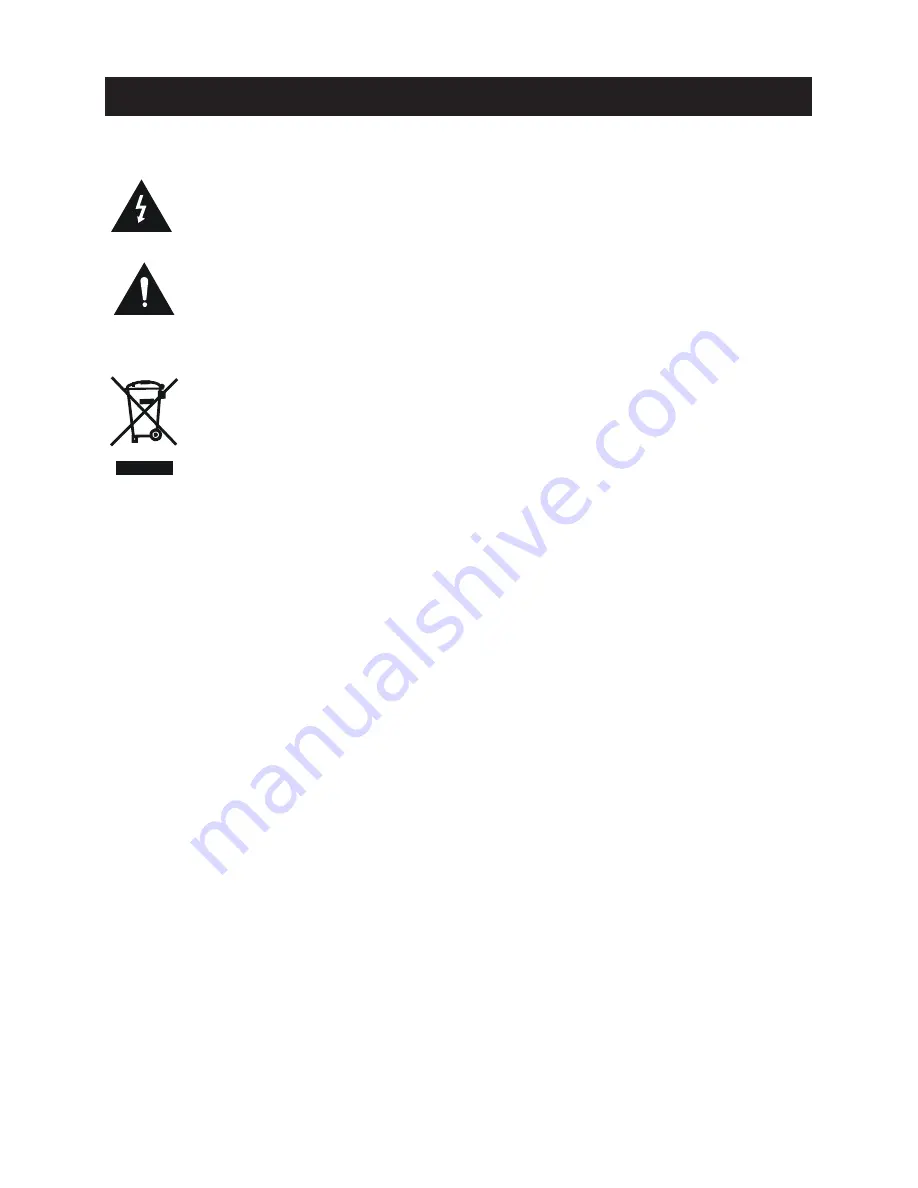
The lightening flash with arrowhead symbol, within an equilateral triangle is
intended to alert the user to the presence of un-insulated "dangerous voltage"
within the products enclosure that may be of sufficient magnitude to constitute a
risk of electric shock to the persons.
The exclamation point within an equilateral triangle is intend to alert the user to
the presence of important operating and maintenance (servicing) instructions in
the literature accompanying the appliance.
Cor rect disposal of this Product
W aste Electrical & Electronic Equipment (WEEE)
Your product is designed and manufactured with high quality materials and
components which can be recycled and reused.
This symbol means that electrical and electronic equipment, at their end-of-life,
should be disposed of separately from your household waste.
Please dispose of this equipment at your local community waste
collection/recycling centre.
In the European Union there are separate collection systems for used electrical
and electronic products. Please help us to conserve the environment we live in!
Caution
2
Содержание PLED2435A-E
Страница 1: ...PLED2435A E INSTRUCTION MANUAL LED TV ...
Страница 4: ...3 ...
Страница 5: ...4 8 3 95 3 95 4 3 95 x 3 95 100 100 Wall Mount Installation ...
Страница 10: ...3 side indicator 9 10cm 10cm 10cm LED TV ...
Страница 11: ...COAXIAL 2 10 COAXIAL Y Pb Pr Service Port ...
Страница 12: ...Y Pb Pr Service Port 11 Y Pb Pr Service Port ...
Страница 31: ...Help 30 ...