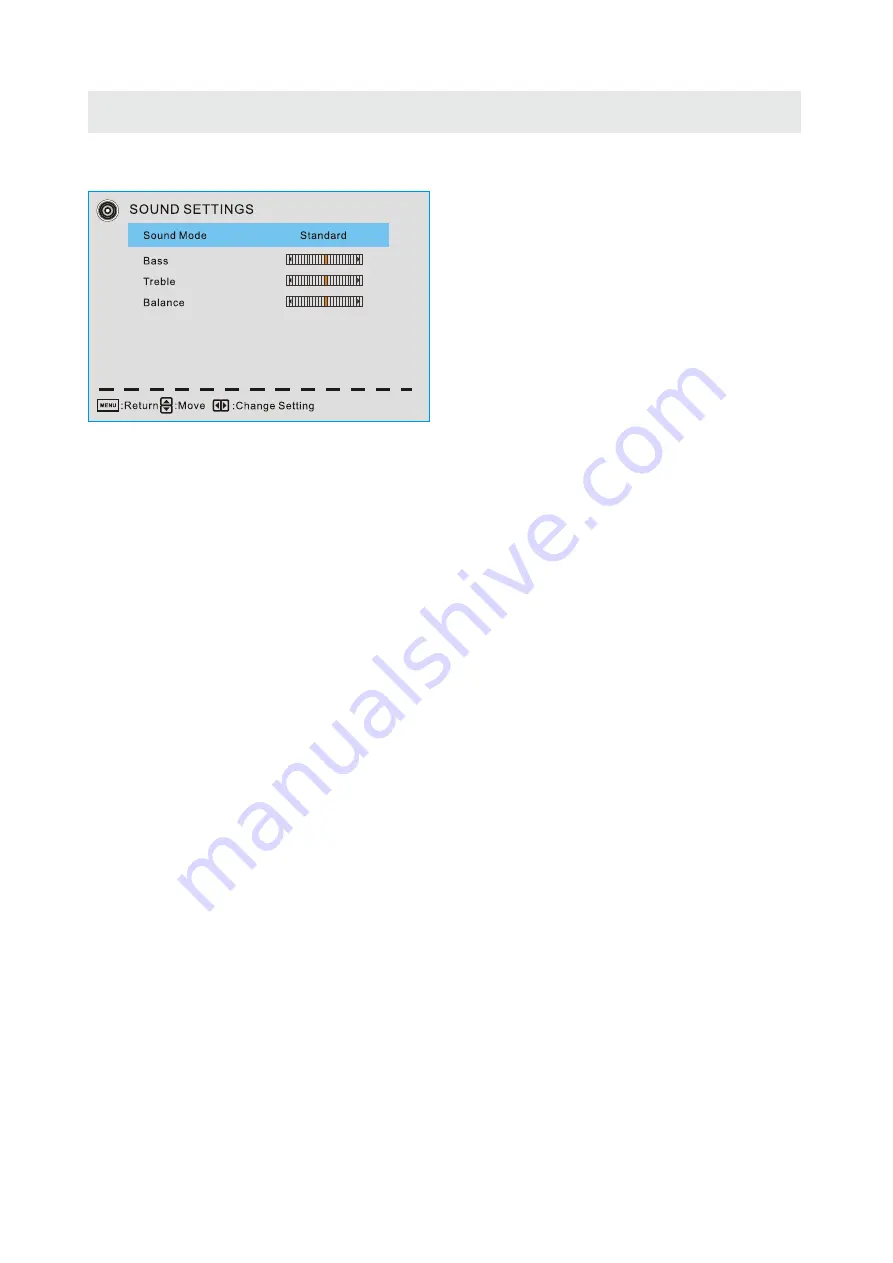
T V SETUP
2
1
Sound Settings
Sound Mode
Standard/ Soft/ User/ Dynamic
Only in User mode, the following items can be adjusted.
Bass
Adjust the low frequency band response.
Treble
Adjust the high frequency band response.
Balance
Adjust the level of sound coming from the left or right speaker.
Adjust the Bass/ Treble/ Balance
1.Set sound mode to User.
2.Highlight the item and press ► to display the submenu, the press ◄/► to adjust the value.
Содержание PLDEDV3292A
Страница 1: ...Model PLDEDV3292A B ...
Страница 2: ......
Страница 3: ......
Страница 7: ......
Страница 8: ......
Страница 35: ......
Страница 36: ......
Страница 37: ......
Страница 38: ......
Страница 39: ......
Страница 40: ......
Страница 41: ......
Страница 42: ......
Страница 43: ......
Страница 44: ......
Страница 48: ......
Страница 49: ...LED LED LED ...






























