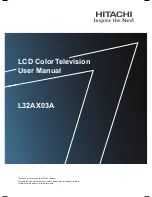OSD Menu
15
Description
3. Channel menu
Channel List:
Display the channel list.
Favorite List:
Display the favorite channel list.
Channel Settings:
Press > button to display the Channel Settings menu.
Signal Type:
Allow you to select antenna between Air and Cable.
It will search analog channels first, then digital channels. The
receivable channels will be stored automatically.
* Before execute auto channel search, please confirm your
antenna type is Air or Cable. Wrong setting of Signal Type
maybe cause finding no channel.
Auto Channel Search:
Press ENTER button to start auto channel search.
Press button to select the item, and press ENTER
button to change the setting.
Skip:
Set the channel to be skipped when using CH+/CH- to
view channels.
Favorite:
Set the channel to your favorite list.
Label:
Rename label of the channel.
OSD Menu
Cable
Содержание PLDED3257A-B
Страница 1: ...32 LED Television PLDED3257A B I I I I I I I I I I I I W W W TUV C O M I I I I I I I I I I I ...
Страница 2: ......
Страница 5: ...3 Safety Information Safety Information Electrical safety Physical safety the power cable ...
Страница 24: ......