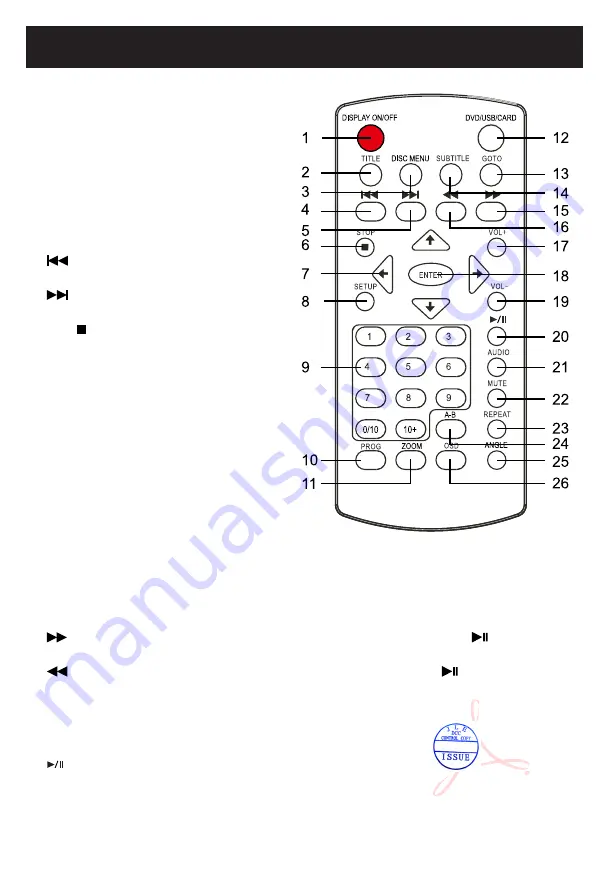
Remote Control
1.
DISPLAY ON/OFF: To turn ON or OFF the
screen.
2.
TITLE: To display the title menu of
current disc. Use the Direction and
ENTER buttons to select and play the
desired title.
3.
DISC MENU: To display the menu of
current disc. Using the Direction and
ENTER buttons to select and play the
desired chapter or track.
4.
Previous:
Press repeatedly to skip
backward.
5.
Next:
Press repeatedly to skip
forward.
6.
Stop :
Press to stop.
7.
Direction buttons:
Press to highlight
the options within the setting menu.
8.
SETUP: Press to enter or exit setup menu.
9.
Numberic buttons:
Press numeric
buttons to enter numbers.
10.
PROG (Program) button:
Press to
display program setting menu. Use
the Numeric/Direction and ENTER
buttons to set the program as on screen
instructions.
11.
ZOOM: Press repeatedly to zoom in/out
the picture.
12.
DVD/USB/CARD:
When USB device and/
or SD Card was inserted, press repeatedly to select the playback source as desired.
13.
GOTO: Press to enter GOTO menu. Use the Numeric/Direction and ENTER buttons to select the
desired track to play.
14.
SUBTITLE:
Press repeatedly to select the subtitle languages available in the disc.
15.
(Fast Forward):
Press repeatedly to search for the desired section. Press
button to
resume normal playback.
16.
(Reverse):
Press repeatedly to search for the desired section. Press
button to resume
normal playback.
17.
VOL+ (Volume):
Press to increase the volume level.
18.
ENTER: Press to confirm the selection(settings).
19.
VOL- (Volume):
Press to decrease the volume level.
20.
(Play/Pause):
Press to play or pause playback.
21.
AUDIO:
Press repeatedly to select the audio channels.
22.
MUTE:
Press to turn off the sound. Press again to resume the sound.
9
2015.0
9.25
08:29:
47
+08'00'
























