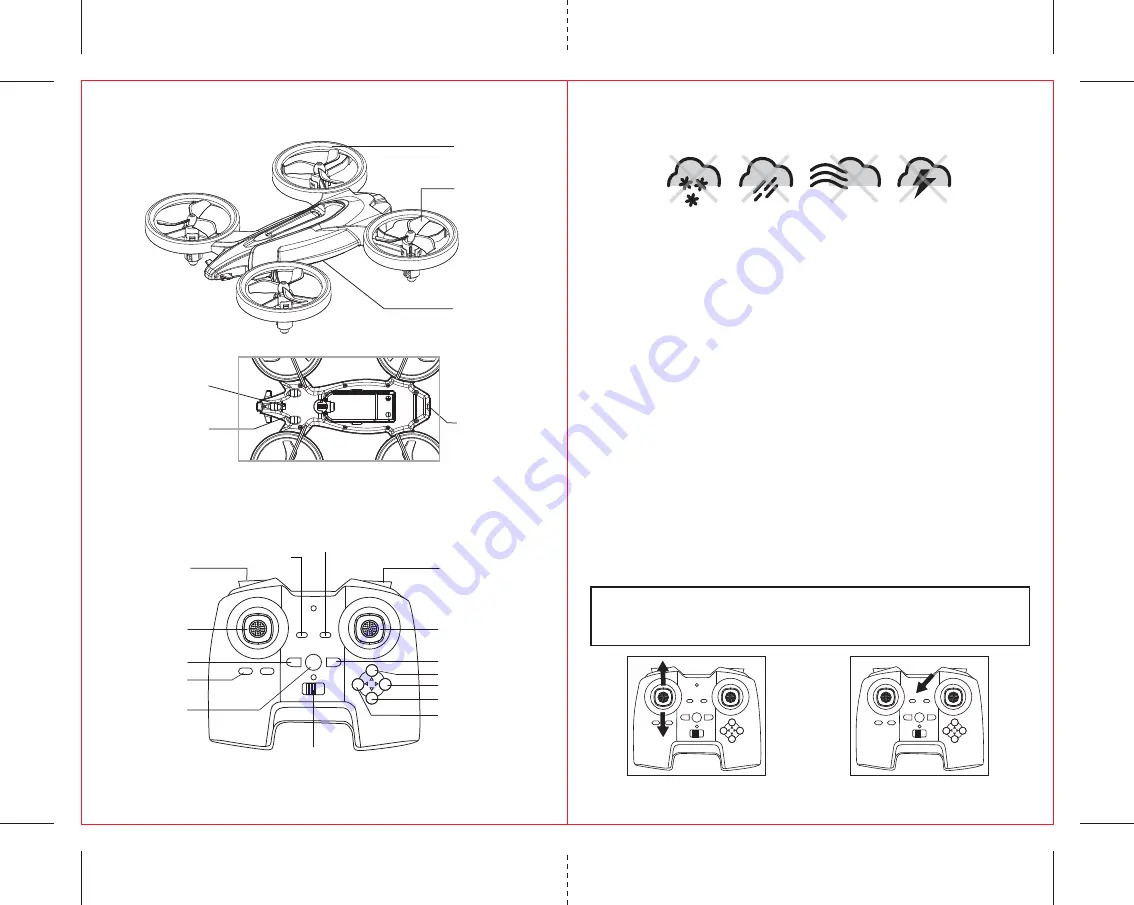
3
4
DO NOT FLY YOUR AIR RACER™ 2.0 IN FOUL WEATHER!
WARNING
CONTROLLER DIAGRAM
Power On/Off
Rotor Blades
Infrared Receiver
LED Light
Safety Guard
Replaceable Battery
Bottom View
AIR RACER™ 2.0 DIAGRAM
FLIGHT PREPARATION
• Verify that there are 3 “AA” batteries installed the remote control unit and the AIR RACER™ 2.0 battery has
been fully charged.
• Make sure to be in a large open space preferably a field or a park with an open radius of at least 200 feet.
• Make sure to start your drone on a clean flat level surface before take-off.
• IMPORTANT! Until you have experience in flying your AIR RACER™ 2.0, it is not advised to use in any
rate of wind. Wait until a zero wind day or extremely light wind when learning how to fly.
SYNCING YOUR AIR RACER™ 2.0
Important! When syncing your AIR RACER™ 2.0 with the controller always make sure that the drone
is on a flat level surface and that your digital trim settings are in the center position. This insures
that the 6 Axis gyro is properly programmed to respond to your trim settings.
Your AIR RACER™ 2.0
utilizes an automatic 2.4G channel selection system that allows up to 8 people to fly side by side in the
same wireless range with no interference.
1. Before starting, make sure that the power switch is off both on your controller and the AIR RACER™ 2.0.
Make sure that there are no other 2.4G devices in the area.
2. Turn on your AIR RACER™ 2.0 and set it down on a flat level surface. The red and white LED lights of the
drone should begin to flash repeatedly.
3. Quickly turn ON the remote and you will notice that the red LED light on the face of the controller
should light up and stay solid. The “Battle Indicator” will flash once then off . The lights on the drone
will flash slower.
4. Push the left control stick all the way up until it stops and then pull it back all the way down to the
bottom(see illustration below). You will hear 2 high-pitched beeps when pulling the throttle up and
down. The lights on the drone should stop flashing and become solid. If the lights on both the drone and
the controller have stopped flashing and become solid you have successfully synced your AIR RACER™ 2.0
and are ready to fly. If the lights on the controller or the drone are still flashing repeat steps 1-4 again.
• TIP 1: try not to leave too much time between turning on the drone and the
controller or your syncing window will time-out.
• TIP 2: Syncing your drone indoors or in the shade will make it easier to see the LED
light indicators on both the controller and the drone.
move the control stick all the way
up and all the way down you
should hear a beep
the flashing red LED light will
become solid when you are
synced
Throttle
Direction Control
Power On/Off
Power Indicator
Blue Battle Indicator
Low speed
Calibrate Button
High speed
Headless Mode
Stunt button
Shoot button
Left Bank Trim
Right Bank Trim
Forward Trim
Backward Trim
ON
OFF







