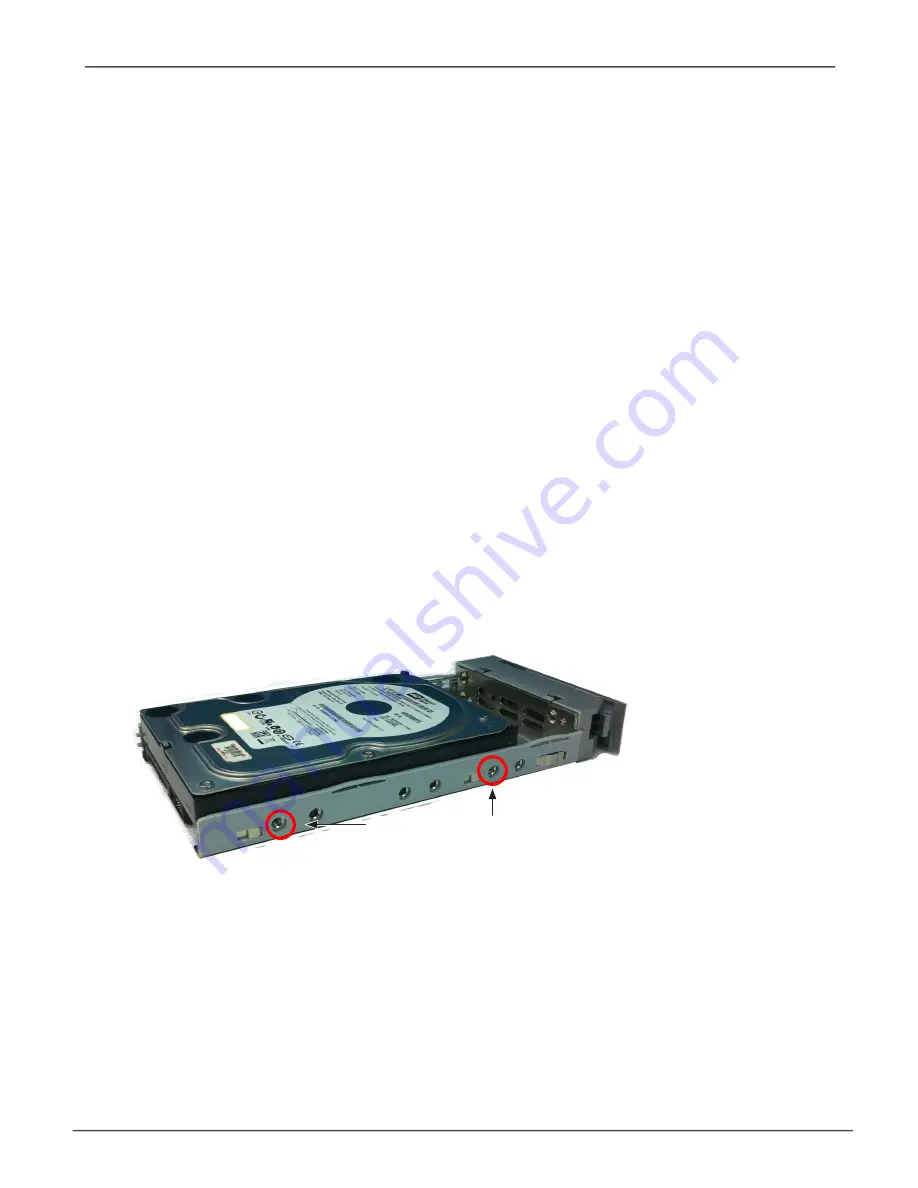
Hard disk drive mounted in a drive carrier
Counter-sink screws
(two screws on each side)
i
nstalling
3.5” d
isk
d
riVe
in
tHe
c
arrier
The instructions below apply 3.5” hard disk drives installed in drive carriers intended for use with models Vess
A8020.
1. Remove a disk drive carrier.
2. Carefully lay the disk drive into the drive carrier at the front, so that the screw holes on the sides line up
correctly with the power and data connectors facing away from the carrier handle.
3. Insert the screws through the holes in the drive carrier and into the sides of the disk drive.
Install only the counter-sink screws supplied with the drive.
•
Install four screws per drive.
•
Snug each screw. Be careful not to over-tighten.
4. Reinstall the drive carrier into the enclosure.
12
Introduction
Vess A8020 Storage Appliance for Video Surveillance















































