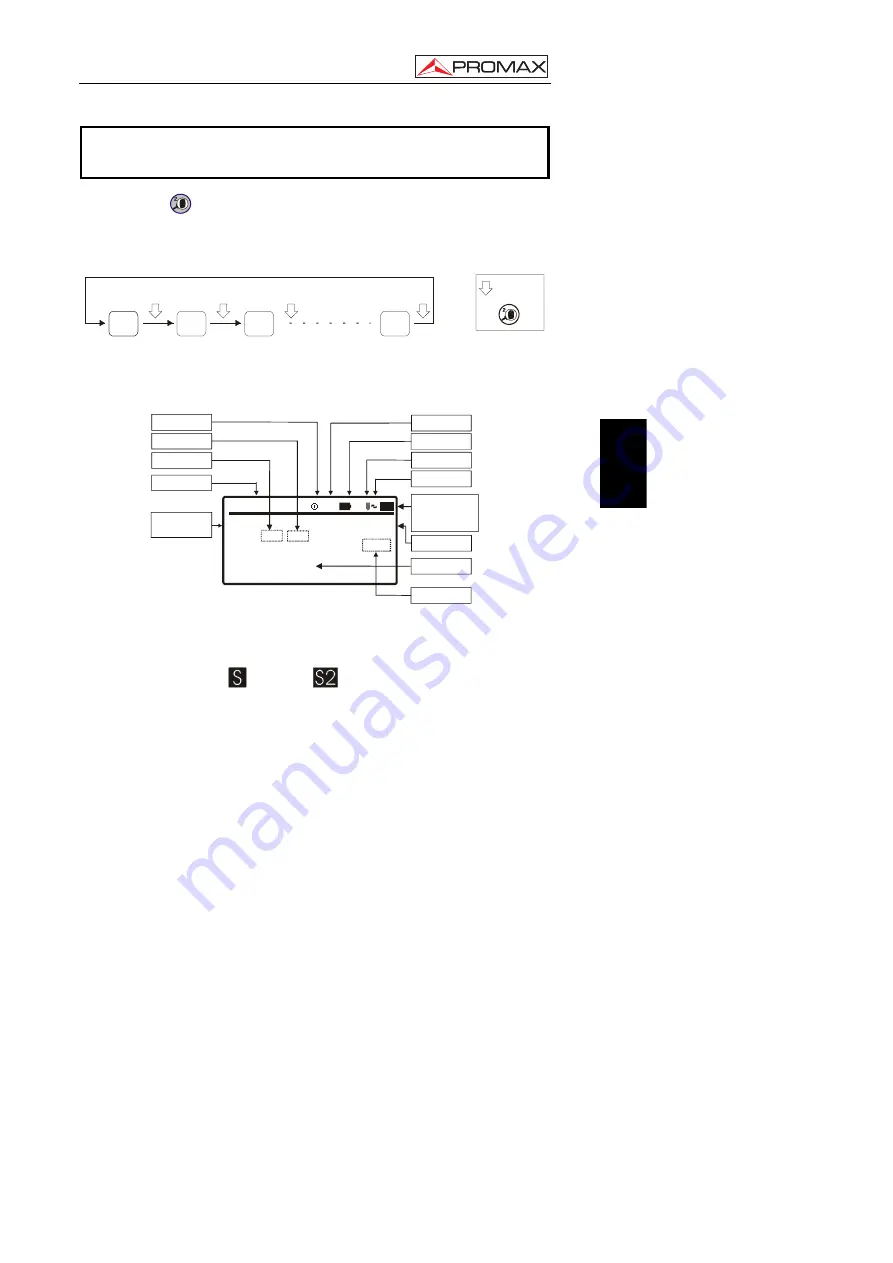
SATHUNTER
USER’S MANUAL.
09/2008
Page
17
En
g
lis
h
Note:
We advise to assign two test points to each satellite, the first one with
vertical polarization and the second one with horizontal polarization in
order to guarantee the identification of the satellite.
The key
[2] enables you, as you can see at figure 9, to change the selected
test point in a sequential way. Therefore, the test point changes every time that you
press this key. To select a specific test point, press repeatedly this key until the display
shows the name assigned to the desired point.
TP00
TP01
TP00
TPnm
Key
press
[2].
TP02
Figure 9.-
Rotation of active test points.
When you select a satellite test point, the name (four letters maximum) and
frequency assigned to that point is displayed.
o
o
o
o
o
Manual shutdown
USB
conect
o
No. current Service /
Total No. of Services
Identification
function.
Battery state
Measured value
of the LNB voltage.
22 KHz signal
activated.
Shows if Satellite
has been synchronized
(S + black background)
or not (S + white
background)
Satellite frequency.
Network identifier.
Orbital position.
Satellite services
Detection point.
(Memorized Satellite
name)
2)IDENTIFY
TP64 FR: 1396.0MHz
13E Sky
Next HD
SKY Cinema HD
NationalGeo HD
NET:
SERVICE LIST: 3/8
USB
S2
18
Figure 10.-
Satellite identification screen.
Afterwards, if it is detected a signal with a valid transport stream at the
frequency (or frequencies) assigned to this satellite, the instrument will show at the top
right corner the symbols
DVB-S o
DVB-S2 depending on the selected
transport stream. Additionally it will attempt to obtain, the Network, the first 48 services
and the orbital position of the satellite the antenna is pointing at. When this information is
detected, it will be shown on the display. Sometimes this could cause a reduction in the
amount of identifying text characters.
Содержание SATHUNTER
Страница 1: ...SATHUNTER BUSCADOR DE SATÉLITES DIGITALES SATELLITE HUNTER MESUREUR SATELLITE 0 MI1634 ...
Страница 2: ......
Страница 4: ......
Страница 5: ...SUMARIO CONTENTS SOMMAIRE Manual español English manual Manuel français Français English ...
Страница 6: ......
Страница 8: ...MANUAL DE INSTRUCCIONES SATHUNTER ...
Страница 20: ...MANUAL DE INSTRUCCIONES SATHUNTER Página 12 09 2008 ...
Страница 30: ......
Страница 32: ...SATHUNTER USER S MANUAL ...
Страница 44: ...SATHUNTER USER S MANUAL Page 12 09 2008 ...
Страница 54: ......
Страница 56: ...MANUEL D UTILISATION SATHUNTER ...
Страница 68: ...MANUEL D UTILISATION SATHUNTER Page 12 09 2008 ...
Страница 78: ...MANUEL D UTILISATION SATHUNTER Page 22 09 2008 ...
Страница 80: ......













































