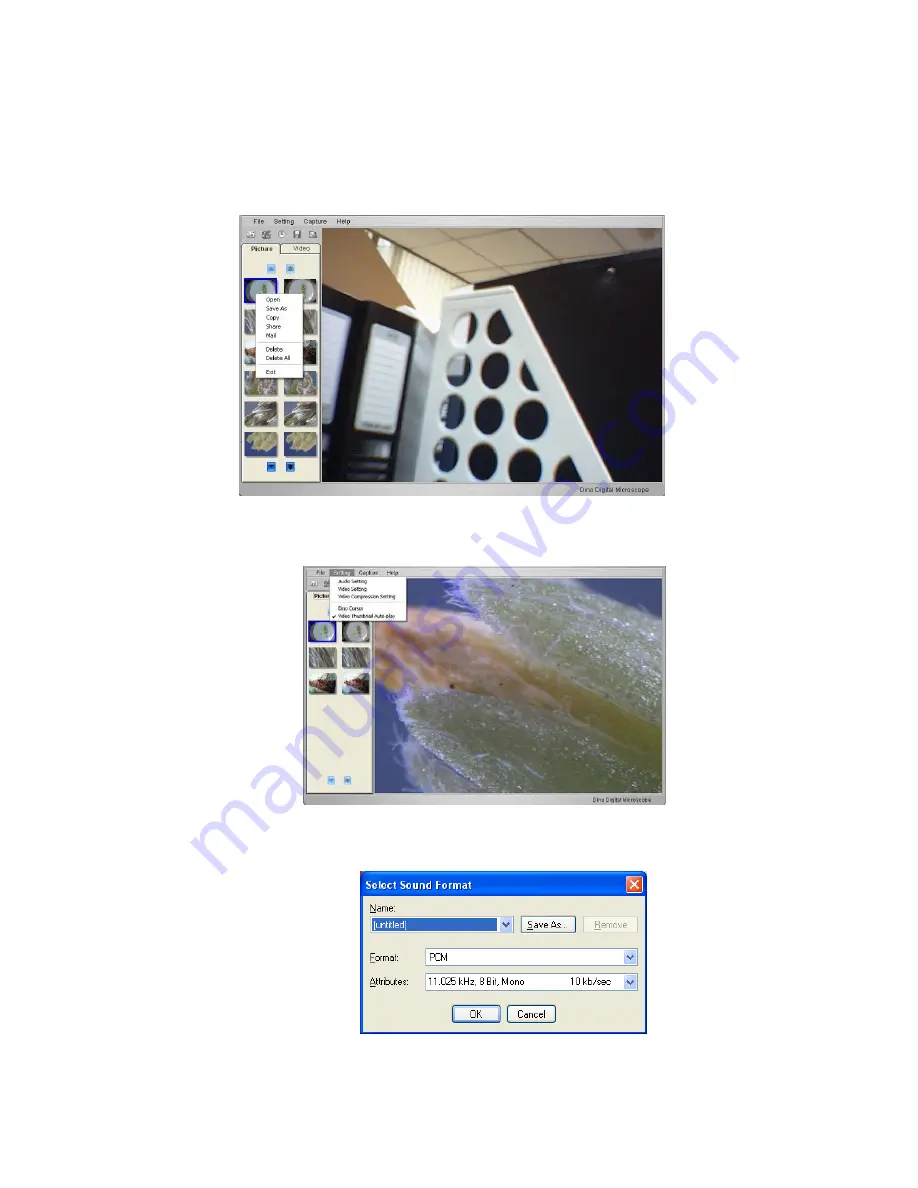
Promate DigiScope
Digital Microscope User’s Manual
13
Delete All – To delete all the files in selected folder, picture or video.
On display thumbnail picture, click mouse right key, the functions
showed are same as file’s.
2. Setting
Audio Setting
The user can select the quality of audio file to be recorded.



















