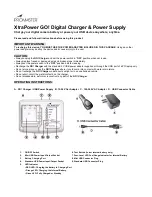XtraPower GO! Digital Charger & Power Supply
Charge your digital camera battery or power your USB device anywhere, anytime.
Please read and follow all instructions before using this product.
IMPORTANT WARNING:
To recharge this device, YOU MUST USE THE POWER ADAPTER INCLUDED IN THIS PACKAGE.
Using any other
power adapters may destroy the device and/or cause injury to the user.
CAUTION:
•
Always unplug the
GO! Charger
and set the power switch to “
OFF
” position when not in use.
• Always replace frayed or damaged wire and broken plugs immediately.
•
Always set the power switch to the “
OFF
” position before cleaning.
•
Recharge the
GO! Charger
with the standard 5V USB power adapter supplied or through the USB port of a PC/laptop only.
•
Do not store, place or use the
GO! Charger
where it could come into contact with water or moisture.
•
Do not recharge the
GO! Charger
under direct sunlight or in an unattended vehicle.
•
Do not short-circuit the metal contacts on the charger.
•
Do not disassemble, deform or reconstruct any part of the
GO! Charger
.
OPERATING INSTRUCTIONS:
A. GO! Charger / USB Power Supply B. 12-24V Car Adapter C. 100-240V AC Adapter D. USB Connector Cable
1.
ON/OFF Switch 6. Test Button (to test internal battery only)
2.
Mini USB Power Input/Output Socket 7. Four-Level LED Fuel Gauge Indicator for Internal Battery
3.
Battery Charging Port 8. Mini USB Connector Plug
4.
Standard USB Power Input/Output Socket 9. Standard USB Connector Plug
5. LED
Indicator
• RED LED: Charging the battery in Charging Port
• Orange LED: Charging the Internal Battery
• Green LED: Fully Charged or Standby