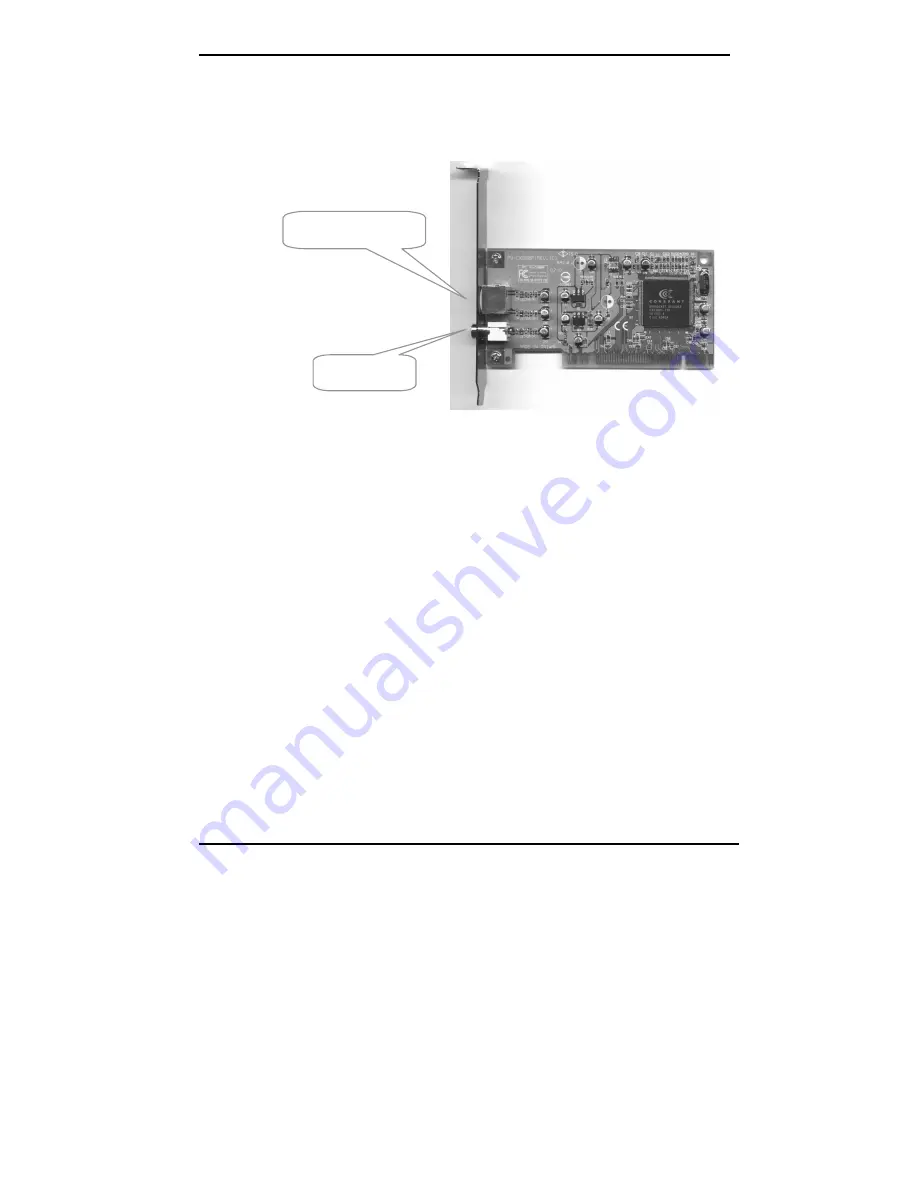
2
2 Hardware
Configuration
Standard type is featured with two ports, one is for composite video and the
other is for S-Video.
3 Hardware
Installation
1. Turn off your computer first. Open the case and insert this PV-CX881P into
your computer’s PCI slot. Make sure the adapter is well seated in the slot
then fasten it with screws. Put the outer case back afterwards.
2. Connect the desired image output device to the input port of adapter. For
instance, you may connect VCR, camera.
S-Video video input
Composite
video input




















