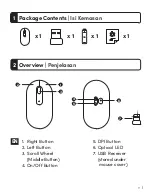3.2 Connect Mouse to Computer
a.
Plug the USB receiver into a USB port of the computer
b.
The computer automatically detects the mouse and
you can begin using it. If no response, please plug
the USB receiver to another USB port of the computer
EN
3.2 Hubungkan Mouse ke Komputer
a.
Masukkan USB receiver ke port USB komputer
b.
Komputer secara otomatis mendeteksi mouse dan
Anda dapat menggunakannya. Jika tidak ada respons,
silakan masukkan USB receiver ke port lain
ID
ID
3.1 Memasang Baterai dan Keluarkan USB Receiver
a. Angkat penutup mouse
b.
Keluarkan USB receiver
c.
Masukkan baterai AA yang disertakan ke dalam
kompartemen baterai. Pastikan orientasi baterai cocok
dengan simbol "+" dan "-" pada kompartemen
d.
Tempatkan penutup mouse kembali ke posisi semula
Tips:
i) Simpan USB receiver di dalam mouse jika tidak digunakan
ii) Penutup plastik / strip kertas (jika ada) harus dilepaskan
untuk menyelesaikan sirkuit
+
-
3