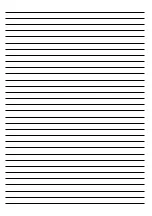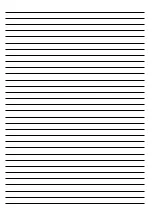SPIDER
20
3.14 FIXTURE SETTINGS
It is possible to change the parameter value in the following way:
Setting projector functions
•
Press the button MENU, set the desired parameter using UP/DOWN and press the button ENTER to
confirm the setting.
-
[DIMMER CURVE]
- Adjusting the dimmer. Enter in
[DIMMER CURVE]
to select specific dimming curve.
Particularly when set:
•
[MODE1]:
The increase in light intensity is linear
•
[MODE2]:
Light intensity control is finger at low levels and coarse at high levels.
•
[MODE3]:
Light intensity control is finger at high levels and coarse at low levels.
•
[MODE4]:
Light intensity control is finger at low levels and high levels and coarse at medium
levels.
-
[BLACKOUT]
- Blackout function. Select
[YES]
or
[NO]
if want, respectively, enable or disable the
function.
-
[PAN INVERSE]
- Reverse PAN movement. Select
[YES]
or
[NO]
for normal/inverted control of the PAN
function
-
[PAN INVERSE]
- Reverse TILT movement. Select
[YES]
or
[NO]
for normal/inverted control of the TILT
function
-
[AUTO TEST]
- test device. In
[AUTO TEST]
the unit will run self-test.
-
[BACK LIGHT]
- Back light display. Select
[ON]
or
[OFF]
if want, respectively, enable or disable the back
light display function.
Reset functions
•
Press the button MENU so many times until the display shows
[PRO DEFAULTS]
, then press the button
ENTER.
•
Select
[YES]
to reset the default values.
3.15 INFORMATION
Fixture information
•
Press the button MENU, set the desired parameter using UP/DOWN and press the button ENTER to
confirm the setting.
-
[FIRMWARE VERSION]
- Through the
FIRMWARE VERSION
function you can display the software version
of the device.
-
[TEMP]
- Through the
TEMP
function you can display the temperature of the projector.
-
[FIXTURE TIME]
- Through the
FIXTURE TIME
function you can display the running time of the projector.
Содержание spider
Страница 1: ...EN IT Manuale Utente User Manual SPIDER SUPER FAST BEAM WASHER ...
Страница 50: ......
Страница 53: ......
Страница 54: ......
Страница 55: ......