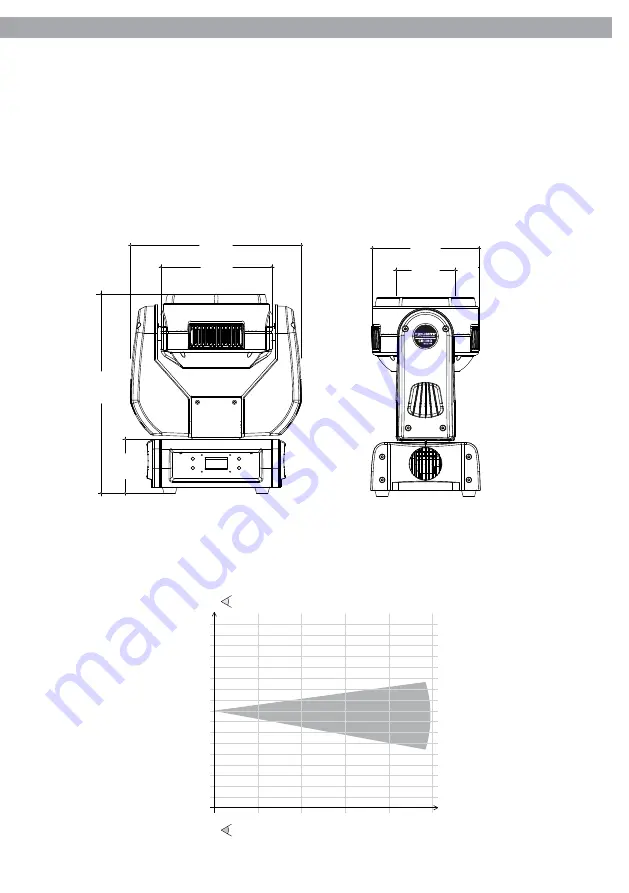
7
CROMOWASH100
Fig.2
296
192
344
93
184
102
Beam Diameter (mt.)
0
2
4
6
8
Dist.(mt)
Diam.(mt)
Lux Center
0,26
0,53
0,79
1,06
33984
8496
3776
2124
6°
6°
10
1,32
6°
975
4
3
2
1
0
1
2
3
4
Photometric data
•
Suspension and fixing: any possible working position by means of omega kit (included).
Power supply
•
Power unit: 100-240V 50/60Hz
•
Max power consumption: 130W.
Weight and dimensions
•
Weight: 6,5kg.
•
Dimensions: 296x344x184mm.
Содержание Cromowash100
Страница 1: ...I GB Manuale Utente User Manual CROMOWASH100 MOVING HEADS ...
Страница 2: ...REV 002 10 11 ...
Страница 24: ......
Страница 46: ......
Страница 49: ......
Страница 50: ......
Страница 51: ......






























