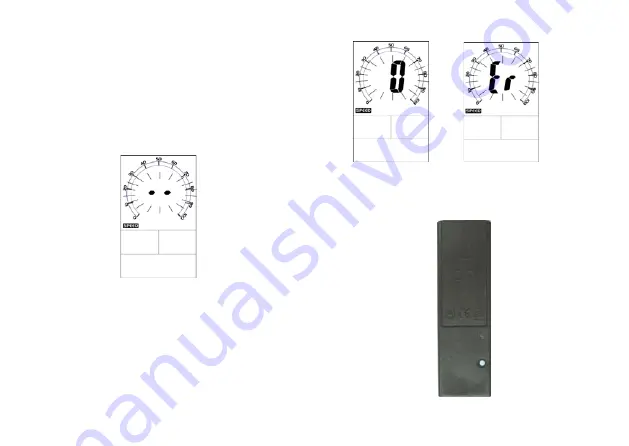
SPEED PAIR STAGE
(Exclusive in Digital Coded Only)
Note: All models will be paired right after produc
tion
For commercial and maintenance purpose – press and
Hold both ‘MODE’ and ‘’SET’ key for 3 seconds to go into
the SPEED PAIR STAGE. The user will have to press the
small ‘SPEED CONTROL PAIR KEY’ on the speed
transmitter to actively send signals to the console for
the
pair stage.
If the number ‘0’ is displayed on LCD, it means that the
pair stage is successfully completed. On the other hand,
if the monitor displays ‘
Err
’, it means that the pair stage
ha
s failed. Then the user can press ‘SET’ key, and
repeat the pair stage again. Alternatively, it will exit the
pair stage automatically after 10 seconds with the memory
of
the
previous paired speed transmitter.
SPEED transmitter illustration
Notice: The LED indication light will flash when pressed
SPEED ID CONTROL PAIR key and receiving signals.








