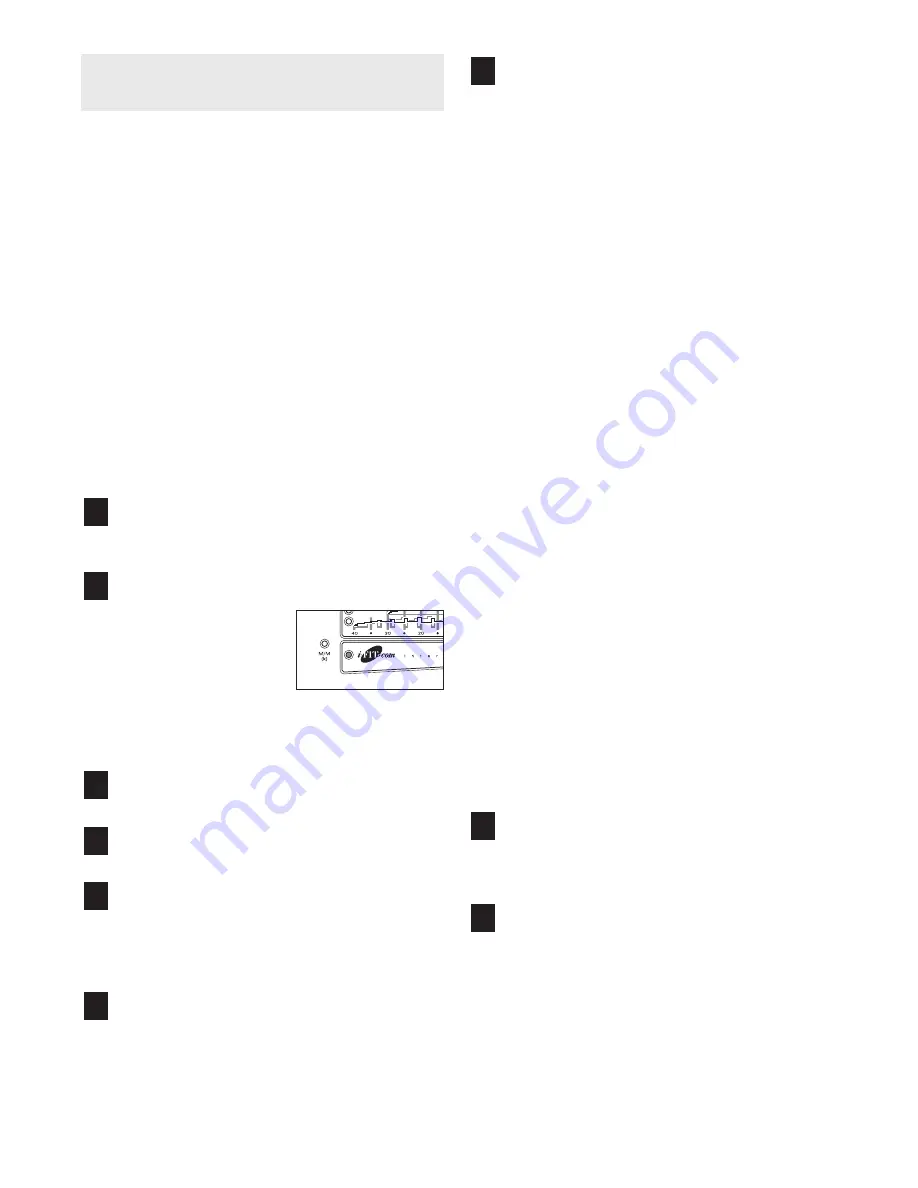
17
HOW TO USE PROGRAMS DIRECTLY FROM
OUR INTERNET SITE
Our new internet site at www.iFit.com allows you to
access a selection of programs that interactively con-
trol your treadmill to help you achieve your specific ex-
ercise goals. In addition, you can play iFit.com audio
and video programs directly from the internet. By
adding an optional upgrade module to the console, you
can use virtually endless features on our internet site.
Explore www.iFit.com for details. To purchase an up-
grade module, call toll-free 1-800-735-0768.
To use programs from our internet site, the treadmill
must be connected to your home computer. See HOW
TO CONNECT YOUR COMPUTER on page 14. In
addition, you must have an internet connection and
an internet service provider. A list of specific system
requirements will be found on our internet site.
Follow the steps below to use a program from our
internet site.
Insert the key into the console.
See HOW TO TURN ON THE POWER on page 10.
Select the iFit.com mode.
When the key is in-
serted, the manual
mode will be selected
and the Manual Control
indicator will light. To
use a program from our
internet site, press the Program button repeatedly
until the iFit.com indicator lights.
Go to your computer and start an internet
connection.
Start your web browser, if necessary, and go to
our internet site at www.iFit.com.
Follow the desired links on our internet site to
select a program.
Read and follow the on-line instructions for using a
program.
Follow the on-line instructions to start the
program.
When you start the program, an on-screen count-
down will begin.
Return to the treadmill and stand on the foot
rails. Find the clip attached to the key and slide
the key onto the waistband of your clothing.
When the on-screen countdown ends, the program
will begin and the walking belt will begin to move.
Hold the handrails, step onto the walking belt, and
begin walking. During the program, an electronic
“chirping” sound will alert you when the speed
and/or incline of the treadmill is about to change.
CAUTION: Always listen for the “chirp” and be
prepared for speed and/or incline changes.
If the speed or incline settings are too high or too
low, you can manually override the settings at any
time by pressing the Speed or Incline buttons on
the console.
However, when the next “chirp” is
heard, the speed and/or incline will change to
the next settings of the program.
To stop the walking belt at any time, press the
Stop button on the console. The Time/Segment
Time display will begin to flash. To restart the pro-
gram, press the Start button or the Speed
s
s
but-
ton. After a moment, the walking belt will begin to
move at 1.0 mph.
When the next “chirp” is
heard, the speed and incline will change to the
next settings of the program
.
When the program is completed, the walking belt
will stop and the Time/Segment Time display will
begin to flash. Note: To use another program,
press the Stop button and go to step 5.
Note: If the speed or incline of the treadmill
does not change when a “chirp” is heard, make
sure that the iFit.com indicator is lit and that
the Time/Segment Time display is not flashing.
In addition, make sure that the audio cable is
properly connected, that it is fully plugged in,
and that it is not wrapped around a power cord.
Follow your progress with the LED track and
the displays.
See step 5 on page 10.
When the program has ended, remove the key.
When the program has ended, remove the key
from the console. Keep the key in a secure place.
Note: If the displays and indicators on the con-
sole remain lit after the key is removed, the
console is in the “demo” mode. Refer to page
18 and turn off the demo mode.
When you are finished using the treadmill, move
the on/off switch near the power cord to the off
position and unplug the power cord.
9
8
7
6
5
4
3
2
1
























