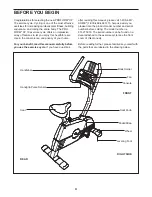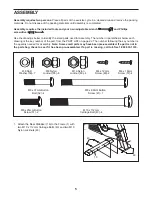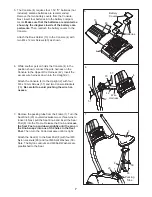7
6. While another person holds the Console (4) in the
position shown, connect the wire harness on the
Console to the Upper Wire Harness (42). Insert the
excess wire harness down into the Upright (2).
Attach the Console (4) to the Upright (2) with four
M4 x 16mm Screws (57) and two Console Brackets
(70). Be careful to avoid pinching the wire har-
nesses.
6
4
2
57
7. Remove the packing tube from the Frame (1). Turn the
Seat Knob (20) counterclockwise two or three turns to
loosen it. Next, pull the Seat Knob and insert the Seat
Post (8) into the Frame. Release the Knob, and move
the Seat Post up and down slightly until the pin on
the Knob snaps into one of the holes in the Seat
Post. Then, turn the Knob clockwise until it is tight.
Attach the Seat (9) to the Seat Post (8) with four M8
Nylon Locknuts (65) and four M8 Split Washers (50).
Note: The Nylon Locknuts and M8 Split Washers are
preattached to the Seat.
50
9
20
8
7
Wire
Harness
57
70
70
65
5. The Console (4) requires four 1.5V “D” batteries (not
included); alkaline batteries are recommended.
Remove the two battery covers from the Console.
Next, insert four batteries into the battery compart-
ments. Make sure that the batteries are oriented as
shown by the diagrams inside of the battery com-
partments. Then, reattach the battery covers to the
Console.
Attach the Book Holder (13) to the Console (4) with
two M4 x 12mm Screws (60) as shown.
5
4
60
13
Batteries
Battery
Covers
Packing
Tube
1
42