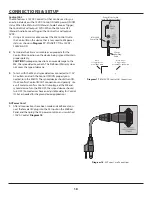4
INTROdUCTION
Congratulations and thank you for purchasing the Proficient Audio M8 Eight Channel Power Amplifier.
The M8 combines the best of styling and performance in a truly versatile amplifier that can handle just about
any multiroom audio application.
With selectable Line, BUS and AUX inputs, the M8 can simultaneously output multiple audio sources. Each
channel features a Channel Input switch that selects the audio input to that channel. The Line inputs allow
amplification of up to eight mono or four stereo sources for discreet playback in multizone applications.
The BUS inputs can each feed an audio source to any of the eight channels allowing optional distribution
of mono and/or stereo sources to multiple rooms. The AUX left and right inputs are fed to the respective
left and right output channels for distribution of two mono sources to up to four rooms each or one stereo
source to four rooms.
For very large systems, the BUS LOOP can be used to connect up to four additional M8s for a total of up to
twenty rooms of amplified audio.
Output configuration as eight mono, four stereo, two high power stereo output channels, and some com-
binations of the three adds even more flexibility to M8 applications. The M8s audio channels can be config-
ured for normal power output for up to eight mono or four stereo channels. The amplifier channels are also
bridgeable, allowing two amplifier channels to be combined as one for high power output applications for
use in large rooms or when using high power speakers that require additional power.
Optional audio and voltage sensing capabilities automatically turn the M8 ON and OFF with the rest of the
system. Simply turn on the A/V Receiver, play a source and music automatically plays throughout the entire
house.
The M8 is more than a solid performer, it looks good too. The cast aluminum Front Panel is like no other and
makes an impressive addition to any stack of gear.
Fully Featured. Solid Performer. Great Looking. Home entertainment never looked and sounded this good.
Please read and follow the instructions in this guide to assist in proper installation connection and use of the
Proficient M8 Eight Channel Power Amplifier.
Содержание M8
Страница 1: ...Audio Systems M8 35W x 8 Channel Power Amplifier Installation User Guide ...
Страница 29: ...29 notes ...
Страница 30: ...30 notes ...
Страница 31: ...31 notes ...