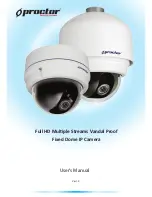1
Table of Contents
1.
Overview .................................................................................................................................. 2
1.1
Features .......................................................................................................................
. 2
1.2
Package Contents ......................................................................................................... 3
1.3
Dimensions.................................................................................................................... 5
1.4
Connectors .................................................................................................................... 6
2. Camera Cabling....................................................................................................................... 7
2.1
Connect Power.............................................................................................................. 7
2.2
Connect Ethernet Cable ................................................................................................ 7
2.3
Connect Alarm I/O......................................................................................................... 7
3.
System Requirements ............................................................................................................ 8
4.
Access Camera ....................................................................................................................... 9
5.
Setup Video Resolution........................................................................................................ 13
6. Configuration Files Export/ Import...................................................................................... 20
Appendix A: Technical Specifications........................................................................................ 21
Appendix B: Delete the Existing DC Viewer............................................................................... 24
Appendix C: Setup Internet Security .......................................................................................... 25