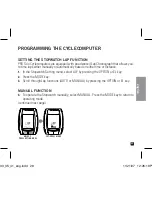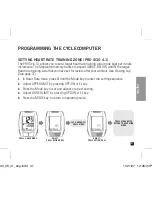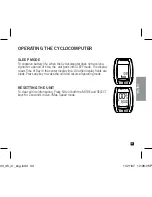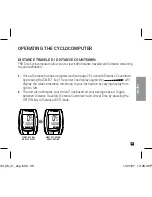35
english
DISTANCE TRAVELED / DISTANCE COUNTDOWN
PRO Scio Cyclocomputers allow you to view both distance traveled and distance remaining
to your destination.
1.
Once a Distance has been programmed (see page 26), activate Distance Countdown
by pressing the SELECT key. The center line display segments (
) will
display the relative distance remaining to your destination by varying display from
right to left.
2.
The unit also estimates your Arrival Time based on your average speed. Toggle
between Distance Traveled, Distance Countdown and Arrival Time by pressing the
OPTION key in Distance (DST) mode.
OPERATING THE CYCLOCOMPUTER
VIEW DST UP/DN:
PRESS OPTION
START DST DN:
PRESS SELECT
o33_35_41_eng.indd 35
11/21/07 12:26:30 P