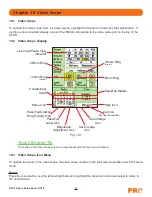35
OFT-3 User's Guide Rev A 2/7/14
Chapter 10 Video Scope
Fiber End Face Criteria Table for Angled PC Polished Connetors
Fiber End Face Criteria Table for Ultra PC Polished Connetors
Zone
Description
Diameter
Allowable Scratches
(Width)
Allowable Defects
(Diameter)
A
Critical Zone
0
µm to
25
µm
≤ 4
µ
m
None
B
Cladding Zone
25
µm to 120µm
No limit
No Limit < 2
µ
m
5 from 2
µ
m to 5
µ
m
None > 5
µ
m
C
Adhesive Zone
120
µm to
130
µm
No limit
No limit
D
Contact Zone
130
µm to
250
µm
No limit
None ≥ 10
µ
m
Zone
Description
Diameter
Allowable Scratches
(Width)
Allowable Defects
(Diameter)
A
Critical Zone
0
µm to
25
µm
None
None
B
Cladding Zone
25
µm to 120µm
No limit
≤
3
µ
m
None > 3
µ
m
No Limit < 2
µ
m
5 from 2
µ
m to 5
µ
m
None > 5
µ
m
C
Adhesive Zone
120
µm to
130
µm
No limit
No limit
D
Contact Zone
130
µm to
250
µm
No limit
None ≥ 10
µ
m
Zone
Description
Diameter
Allowable Scratches
(Width)
Allowable Defects
(Diameter)
A
Critical Zone
0
µm to
25
µm
2
≤
3
µ
m
None > 3
µ
m
2
≤
3
µ
m
None > 3
µ
m
B
Cladding Zone
25
µm to 120µm
No limit
≤
3
µ
m
None > 3
µ
m
No Limit < 2
µ
m
5 from 2
µ
m to 5
µ
m
None > 5
µ
m
C
Adhesive Zone
120
µm to
130
µm
No limit
No limit
D
Contact Zone
130
µm to
250
µm
No limit
None ≥ 10
µ
m
Fiber End Face Criteria Table for SM PC Polished Conn. (Single Mode Fiber, RL≥ 26 dB)