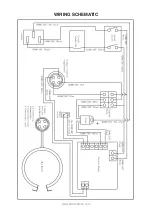4.2 Next, press the “up” and “down”
button to set target printing time.The
time setting range can be set from
0~999.
5.1 The Pressure Adjustment Knob is
located as pictured.
5.2 Adjust the pressure by turning the knob clockwise to
6. Printing And Pressing
• This procedure will start the automatic
timing process.
• The timer will automatically count down
to zero then circuit board will alarm when
the press cycle is complete.
• The timer will automatically re-set and
you are ready to continue with the next
application.
7. Changing From Fahrenheit To Celsius
7.1 Press “set” button for 4 seconds to
enter into second level menu.Display as
below.
7.2 Press “set” button to select “SL2” mode.
5. Adjusting the Pressure
increase pressure and counter clockwise
to decrease pressure.
REMEMBER: To allow for the thickness of
your garment when adjusting the
pressure.
• Once your equipment has reached the
designated temperature:
• Position mug and application and
proceed to press.
Содержание MP352
Страница 7: ...WIRING SCHEMATIC www proworldinc com ...