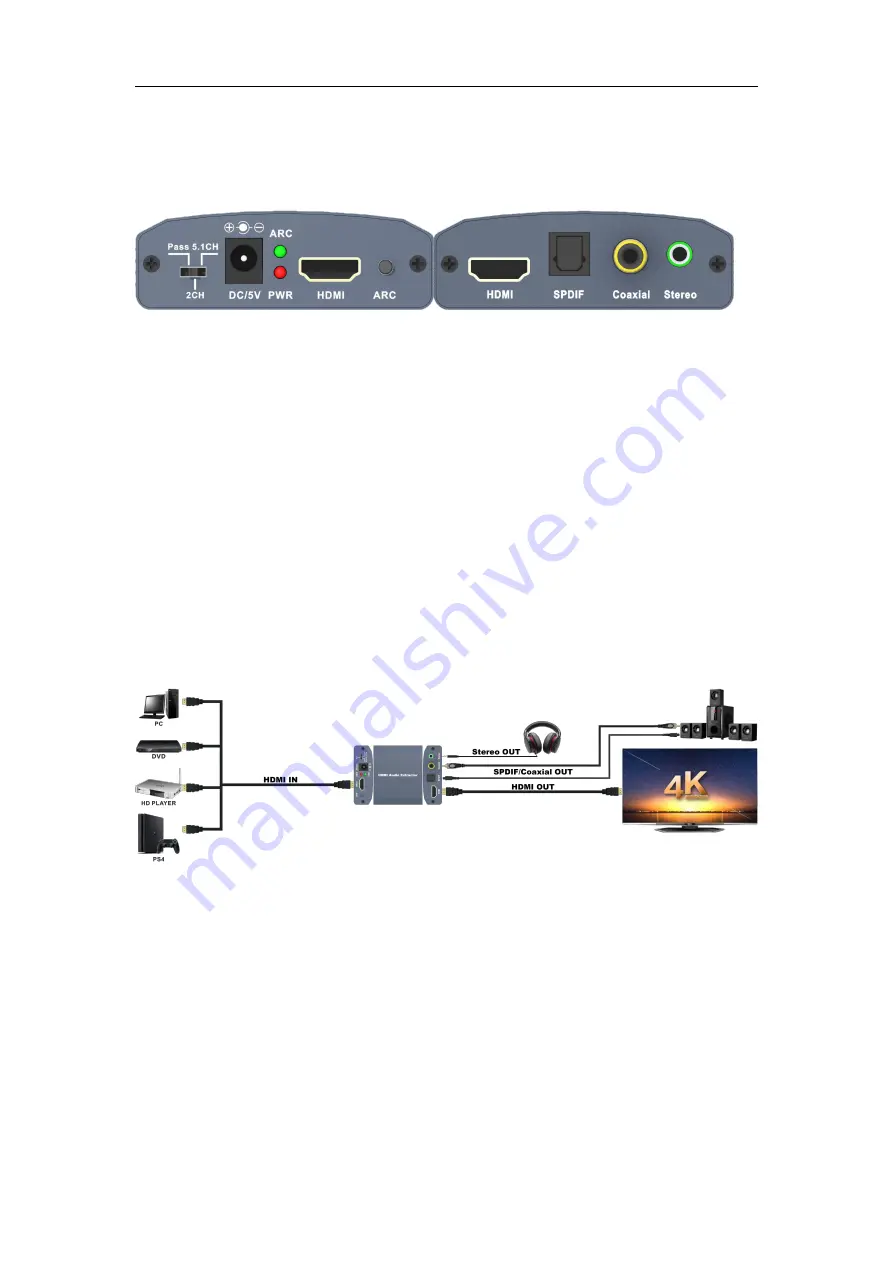
3D Ultra HD 4Kx2K@60Hz HDMI Audio Extractor)
5.0 PANEL DESCRIPTIONS
Please study the panel drawings below and become familiar with the signal
input(S),output(S)and power requirements.
Pass ---------HDMI pass mode.The audio and video from the HDMI output
2CH----------------2 channel stereo mode.The HDMI/SPDIF/Coaxial/3.5mm
audio output stereo audio
5.1CH--------5.1channel mode.The HDMI/SPDIF output 5.1channel audio
DC/5V---------------------------------------------------------------5V Power Interface
PWR---------------------------------------------------------------------Power indicator
RCA --------------------------------------------------------------------------RCA Switch
HDMI -------------------------------------------------------------------------HDMI input
SPDIF----------------------------------------------------------------------SPDIFOutput
Coaxial-------------------------------------------------------------------Coaxial Output
Stereo ------------------------------------Analog Sound Track 3.5 stereo Output
6.0 Operating and Connecting:
Before installation, please make sure all devices you wish to connect have
been turned off.
1.To use one HDMI cable to connect the HD Source with the input HDMI port.
2.To connect the converter HDMI output port with the HD Display.
3.To use one audio cable to connect the converter 3.5 stereo port with the
audio equipment.
4.To use the optical cable to connect the SPDIF/COAXIAL port with the audio
equipment.
5.To connect the converter with 5V DC power adaptor.
6.Power on all connected devices, choose the input of the display device to its
HDMI channel.
7.0 INSTALLATION AND PRECAUTIONS





















