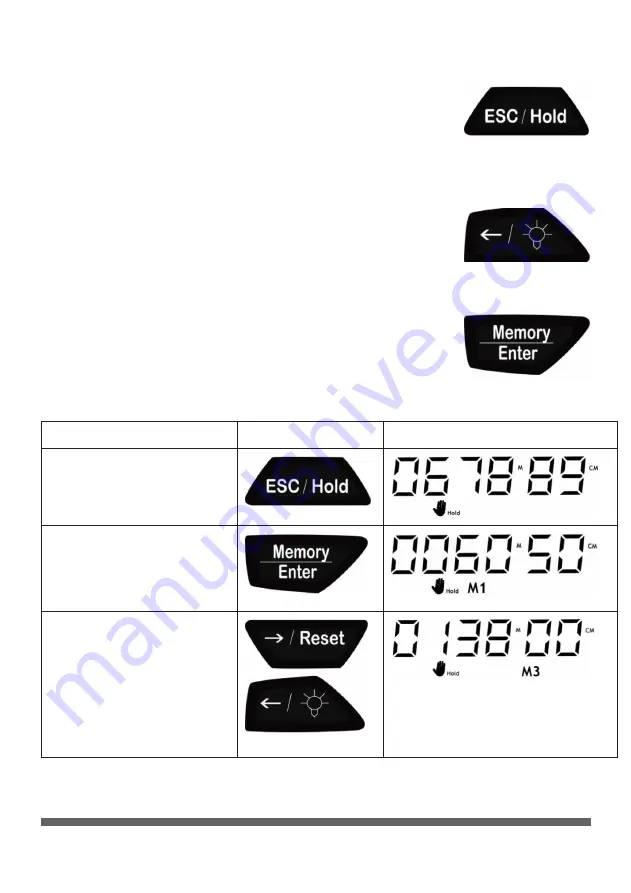
12 in. Professional SAE/Metric Digital
Surveyor's Wheel
6
For technical questions call 1-800-665-8685
V 3.05
8424400
HOLD CURRENT READ OUT
Press the Hold and Release Read Out button to
hold the current read out or release the held
read out.
BACKLIGHT
Press and hold the Backlight and Memory Selection
Left button for two seconds to turn on the
backlight. The backlight will turn on for
fifteen seconds then turn off automatically.
MEMORY
There are five memory spaces to store
measurement numbers. These memories will keep
the reading even when the battery has
been removed.
Step
Button
Display
1. Press the Esc/Hold
button to hold
the number.
2. Press the Memory/
Enter button to
enter into the
Memory mode.
3. Select the memory
slot by toggling
the Left or Right
buttons. The
memory space will
twinkle when it
is selected.




















