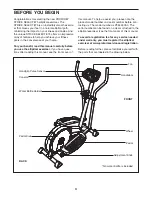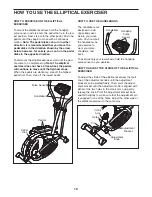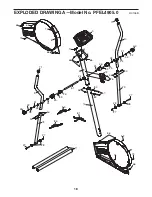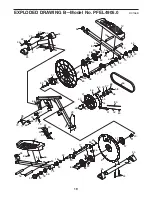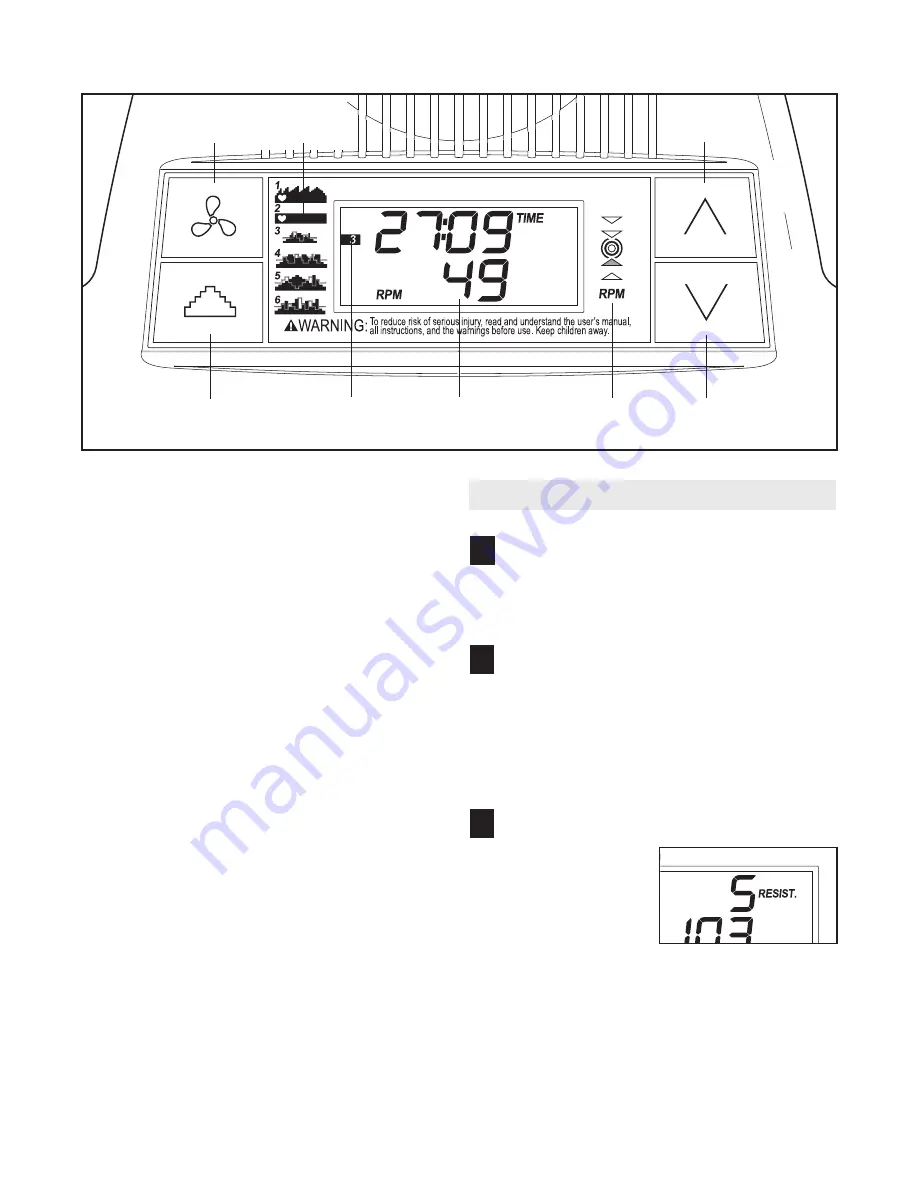
11
FEATURES OF THE CONSOLE
The advanced console offers a selection of features
designed to make your workouts more effective. When
the manual mode of the console is selected, the resis-
tance of the pedals can be changed with the touch of
a button. As you pedal, the console will provide contin-
uous exercise feedback. You can even measure your
heart rate using the built-in handgrip pulse sensor.
In addition, the console features two pulse programs
that change the resistance of the pedals and help you
to maintain a steady pedaling pace to keep your heart
rate near a target heart rate setting while you exercise.
The console also offers four preset programs. Each
program automatically changes the resistance of the
pedals and prompts you to increase or decrease your
pedaling pace as it guides you through an effective
workout.
To use the manual mode of the console, see the
instructions at the right. To use a pulse program, see
page 13. To use a preset program, see page 14.
Before using the console, make sure that batteries are
installed (see assembly step 5 on page 7). If there is a
sheet of clear plastic on the display, remove the plastic.
HOW TO USE THE MANUAL MODE
Turn on the console.
To turn on the console, press the Increase button
or begin pedaling. The pace guide will light for a
moment; the console will then be ready for use.
Select the manual mode.
When the power is turned on, the manual mode
will be selected. If you have selected a program,
reselect the manual mode by pressing the
Program button repeatedly until no program indi-
cators (see the drawing above) appear along the
left side of the display.
Change the resistance of the pedals as desired.
As you pedal,
change the resis-
tance of the pedals
by pressing the
Increase and
Decrease buttons.
There are ten resis-
tance levels. Note: After the buttons are pressed,
it will take a moment for the pedals to reach the
selected resistance level.
3
2
1
Fan
Button
Increase
Button
Program Button
Program
Indicator
Display
Pace
Guide
Decrease
Button
Program
Profiles
DIAGRAM OF THE CONSOLE