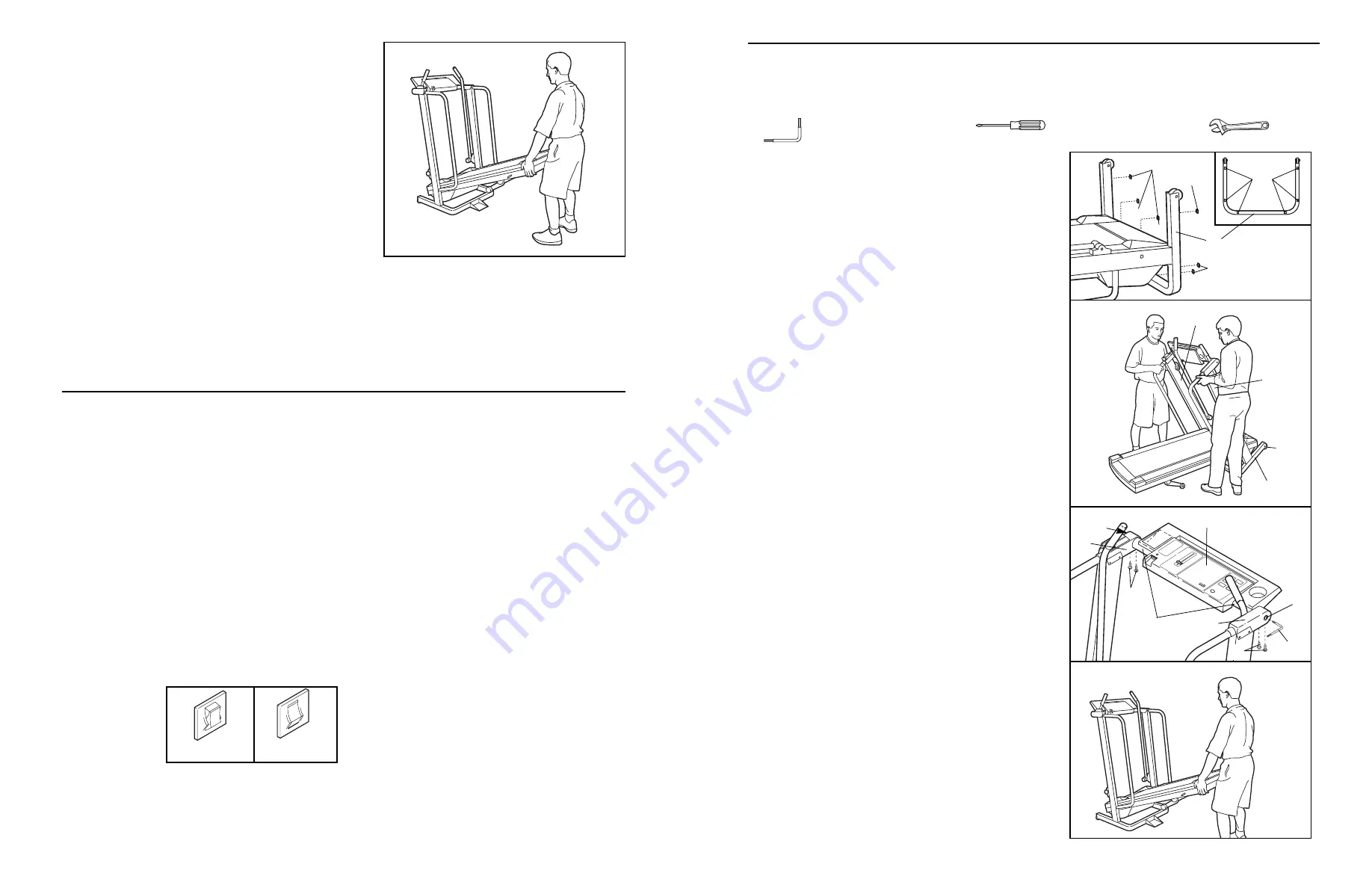
2. Hold the treadmill firmly with both hands, and lower the
treadmill to the floor.
To decrease the possibility of in-
jury, bend your legs and keep your back straight.
12
5
Most treadmill problems can be solved by follow-
ing the steps below. Find the symptom that ap-
plies, and follow the steps listed. If further assis-
tance is needed, please call our Customer Service
Department.
1. SYMPTOM: THE POWER DOES NOT TURN ON
a. Make sure that the power cord is plugged into a
properly earthed outlet. (See HOW TO PLUG IN
THE POWER CORD on page 7.) If an extension
cord is needed, use only a 14-gauge general-pur-
pose three cord of cable of 1,5 meters (5 feet) or
less in length.
b. After the power cord has been plugged in, make
sure that the key is fully inserted into the console.
(See step 1 on page 8.)
c. Check the
circuit
breaker lo-
cated on the
treadmill
near the
power cord.
If the switch protrudes as shown, the circuit
breaker has tripped. To reset the circuit breaker,
wait for five minutes and then press the switch
back in.
2. SYMPTOM: THE POWER TURNS OFF DURING
USE
a. Check the circuit breaker located on the treadmill
frame near the power cord (see 1. c.). If the cir-
cuit breaker has tripped, wait for five minutes and
then press the switch back in.
b. Make sure that the power cord is plugged in.
c. Remove the key from the console. Reinsert the
key fully into the console. (See step 1 on page 8.)
d. If the treadmill still will not run, please call our
Customer Service Department.
3. SYMPTOM: THE WALKING BELT SLOWS WHEN
WALKED ON
a. If an extension cord is needed, use only a 14-
gauge general-purpose three cord of cable of
1,5 meters (5 feet) or less in length.
b. If the walking belt still slows when walked on,
please call our Customer Service Department.
Tripped
Reset
c
ASSEMBLY
Assembly requires two people.
Set the treadmill in a cleared area and remove all packing materials. Do not dis-
pose of the packing materials until assembly is completed.
Tools required for assembly: The included allen
wrench , your own phillips screwdriver , and two adjustable spanners .
1. Attach six Base Pads (73) to the bottom of the Base (75)
in the indicated locations (see the inset drawing). Note:
One additional Base Pad will be used in assembly step 6,
and one extra Base Pad is included.
2. Firmly hold the Uprights (11, 58) as shown. Raise the
Uprights until the Base (75) and the front Wheels (74)
are resting on the floor.
3. Loosen the Crossbar Bolts (2) in the ends of the Console
Crossbar (17). Pivot the Console (6) to the angle shown.
Look under the Left and Right Crossbar Brackets (4, 51)
and find the two small holes in each end of the Console
Crossbar (17). Tighten Crossbar Screws (9) into all four
holes.
Rotate the Console (6) upward until it stops. Using the
7/32Ó end of the Allen Wrench (57), tighten the Crossbar
Bolts (2) in the ends of the Console Crossbar (17).
4. Next, the treadmill should be raised to the storage posi-
tion. Hold the treadmill with your hands in the locations
shown at the right.
To decrease the possibility of in-
jury, bend your legs and keep your back straight. As
you raise the treadmill, make sure to lift with your
legs rather than your back.
Raise the treadmill about
halfway to the vertical position.
2
11
58
75
3
57
51
6
9
9
17
4
2
2
1
73
73
73
75
73
4
74
TROUBLE-SHOOTING
Tripped
Reset




























