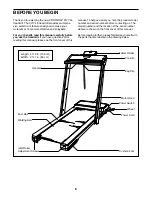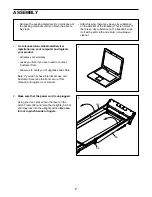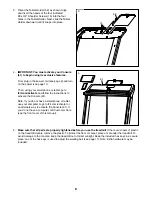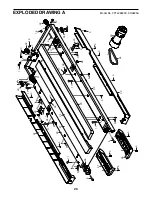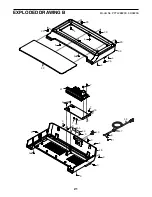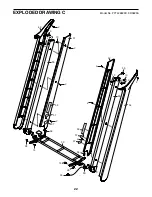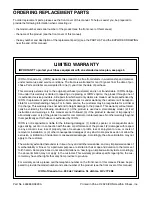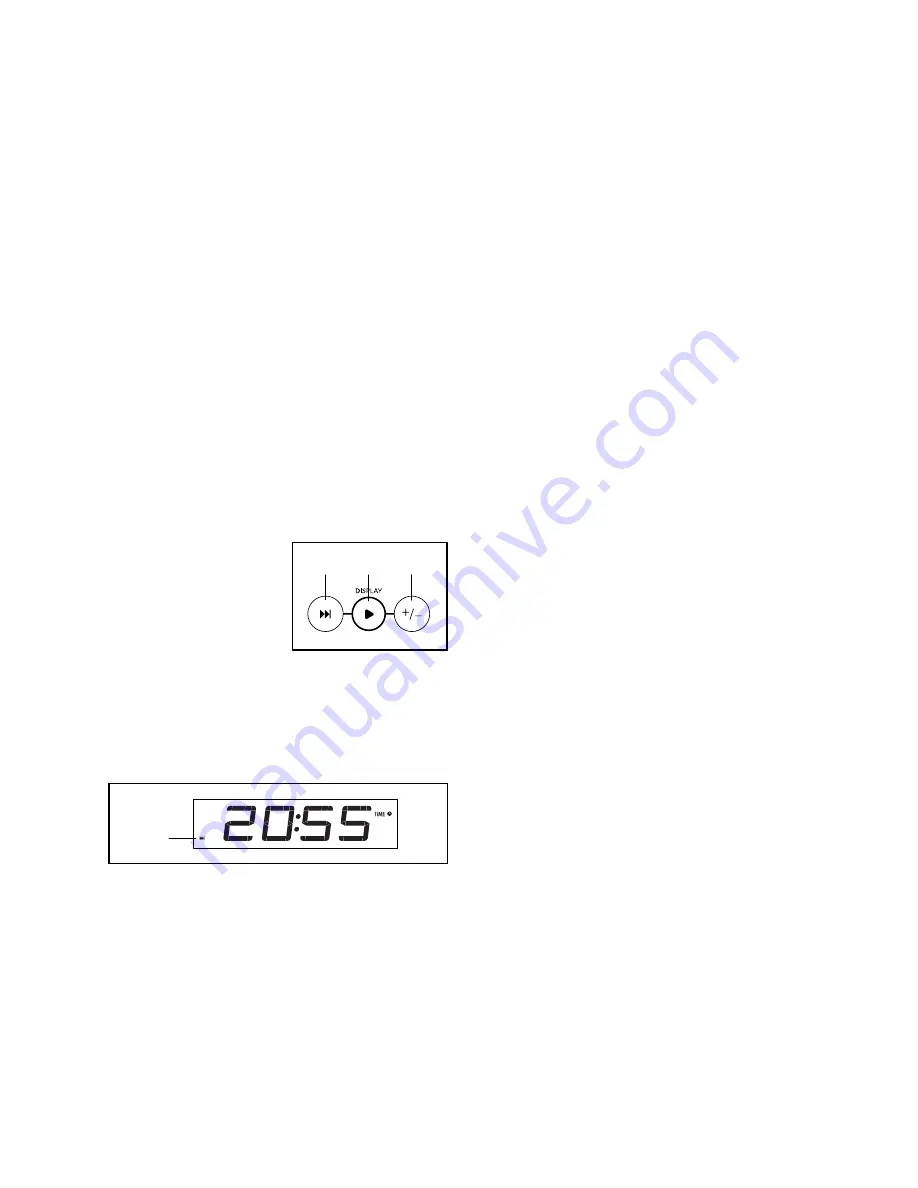
12
3. Follow your progress with the displays.
The display can show the following workout
information:
Calories (CALS)—The approximate number of
calories you have burned.
Calories per Hour (CALS/HR)—The approximate
number of calories you are burning per hour.
Distance (MI or KM)—The distance that you have
walked or run in miles or kilometers. To change the
unit of measurement, press the ST/M button.
Pace—Your speed in minutes per mile or minutes
per kilometer.
Pulse (BPM and heart symbol)—Your heart rate
when you use a compatible heart rate monitor (see
page 14).
Speed (MPH or KPH)—Your speed in miles per
hour or kilometers per hour.
Time—The elapsed time.
Press the Display button
(L) repeatedly to view the
desired workout informa-
tion in the display.
Scan mode—The console also has a scan mode
that will display workout information in a repeating
cycle. To turn on the scan mode, press the Scan
button (M); the scan indicator (N) will turn on in the
display.
To manually advance the scan cycle, press the
Scan button repeatedly.
To turn off the scan mode, press the Display
button; the scan indicator and the word SCAN will
turn off.
You can also customize the scan mode to display
only the desired workout information in the
repeating cycle.
To customize the scan mode, first press the
Display button repeatedly until the workout
information that you want to add to or remove from
the scan cycle appears in the display.
Next, press the +/- button (O) to add or remove that
workout information from the scan cycle. When
workout information is added, its indicator will
turn on in the display. When workout information
is removed, its indicator will turn off.
Then, press the Scan button to turn on the scan
mode.
To reset the displays, press the Stop button twice,
remove the key, and then reinsert the key.
4. When you are finished exercising, remove the
key from the console.
When you are finished using the treadmill, step
onto the foot rails and press the Stop button. Next,
remove the key from the console and put it in a
secure place.
Then, press the power switch into the off position
and unplug the power cord. IMPORTANT: If you
do not do this, the treadmill’s electrical compo-
nents may wear prematurely.
M
O
L
N