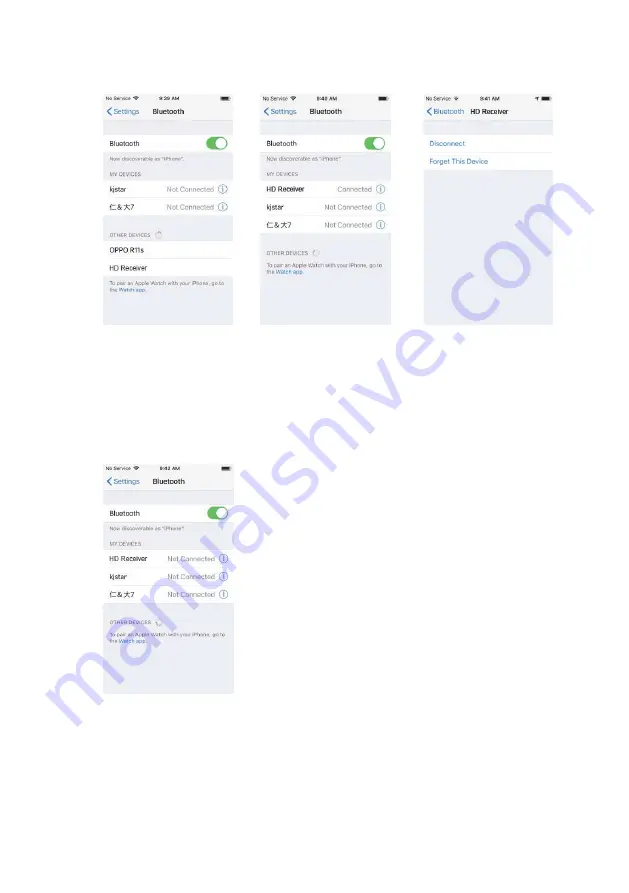
4
2. Your iPod/ iPhone/ iPad
will auto searching
available device. You will
see “HD Receiver” then
Tap on it
4. If you want to disconnect ,
press information , tap on
disconnect
3. Your iPod/ iPhone/ iPad
connected to BMR5X
Now. And you can play
music from your iPod/
iPhone/ iPad
5. Your iPod/ iPhone/ iPad
will disconnect
Содержание BMR5X
Страница 8: ......








