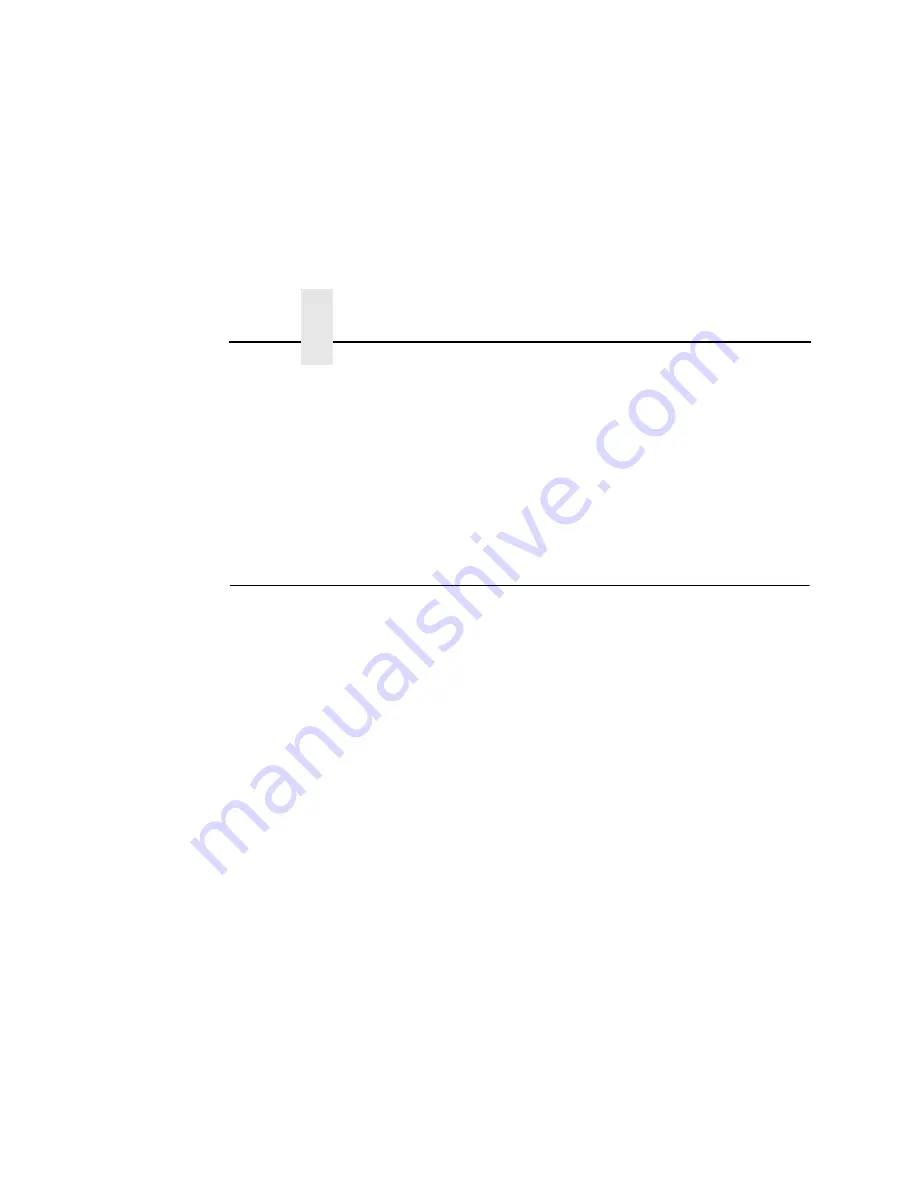
Chapter 6
Novell Troubleshooting Tips
168
7.
If you add, delete, or change RPRINTER entries on NIC or 4.
x
or 5
.x
console, you should always unload and reload the
pserver.nlm module to register the changes. The NIC can be
configured and ready before the pserver.nlm is reloaded, or
NIC can be reset after pserver.nlm is reloaded.
8.
A Web browser can also be used to see the RPRINTER
attachments and status.
Novell Troubleshooting Tips
This section provides information on possible solutions to some
standard configuration errors. If you require technical support,
please have as much of the following information available when
you call:
1.
What level of software are you running?
2.
What type of attachment do you have?
3.
What is your host operating system?
4.
Give a detailed description of the problem.
5.
When and how often does the problem occur?
6.
Give a detailed description of your network and the
components attached.
Please follow these tips to determine what the problem may be with
your NIC configuration.
Содержание Network Interface Card
Страница 1: ......
Страница 3: ...Network Interface Card User s Manual...
Страница 6: ......
Страница 32: ...Chapter 1 Printronix Customer Support Center 32...
Страница 83: ......
Страница 86: ......
Страница 96: ...Chapter 4...
Страница 102: ......
Страница 108: ...Chapter 4 Windows Host Configuration 108 12 Click Next 13 Click Finish The Add Printer Wizard window appears...
Страница 144: ......
Страница 202: ...Chapter 7 Troubleshooting 10 100Base T 202...
Страница 210: ...Chapter 8 OS 2 Workstation Configuration 210...
Страница 228: ...Chapter 9 Handling z OS Connectivity Problems 228...
Страница 292: ...Chapter 12 Configuration Screens 292...
Страница 300: ...Chapter 13 Font Identifier FONT Help 300...
Страница 356: ...Chapter 16 Periodic Ping 356...
Страница 362: ...362...
Страница 376: ...Index 376...
Страница 377: ......
















































