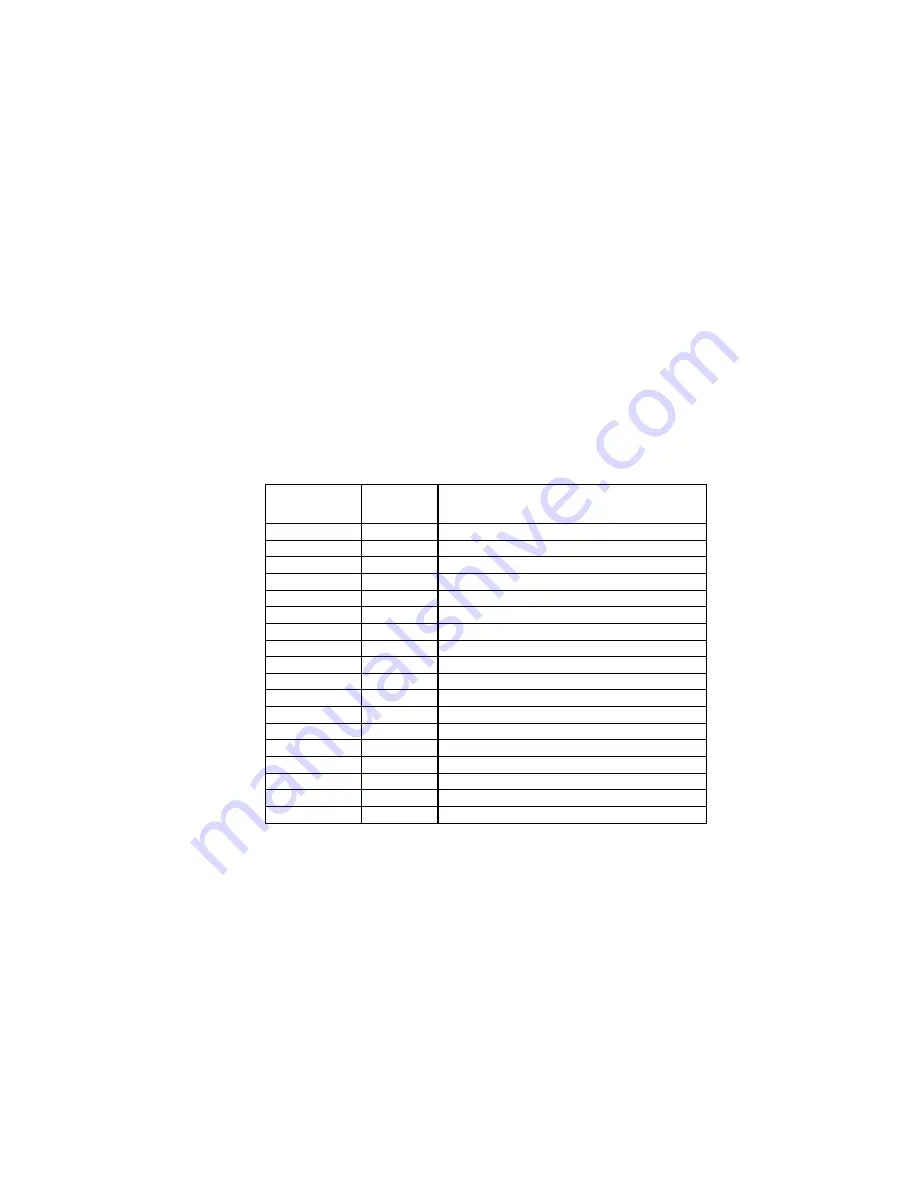
18
provide additional trickle charging current to the internal battery to maintain
the battery in a fully charged state. Placing dip switch #7 in the ON position,
along with dip switch #8, allows for this type of extended operation. Dip
switch #7 should always be used in conjunction with dip switch #8 when #8 is
in either the ON or OFF position.
Dip switch #3 – ON
Dip switch #4 – ON
Dip
switch#7
–
ON
Dip
switch#8
–
ON
Programming Information
This section lists the printer control commands strings. Refer to the Mt3 Series
Programmer’s Manual for further details. Further information for Developers is
available in the “Developers Kit”.
ASCII Control Characters
Character Hex/Dec CONTROL
ACTION
EOT
04/04
End Of Text
BS
08/08
Back Space
HT
09/09
Horizontal Tab
LF
0A/10
Line Feed
VT
0B/11
Vertical
Tab
FF
0C/12
Form Feed
CR
0D/13
Carriage Return
SO
0E/14
Shift Out
SI
0F/15
Shift In
XON
11/17
Transmitter On.
AUXON
12/18
Printer on.
XOFF
13/19
Printer receiver is off
NORM
14/20
Return to default 42 column mode
AUXOFF
15/21
Printer to Host: printer is off
CANCEL
18/24
Cancel and reset printer BUFFER
ESC
1B/27
Escape
EXTEND
1C/28
Extended print
EXTEND OFF 1D/29
Extended print off/Normal print
Содержание Mt3 Series
Страница 6: ...Media Specifications 29 Printer Supplies Accessories 29 Warranty 31 Warranty Service 31...
Страница 18: ......
Страница 20: ...14 Dip Switch Location Dip Switch Selection...
Страница 27: ...21 Resident Character Sets Characters 32 through 255 Esc 6 for International Esc 7 for PC Line Draw...
Страница 28: ......













































