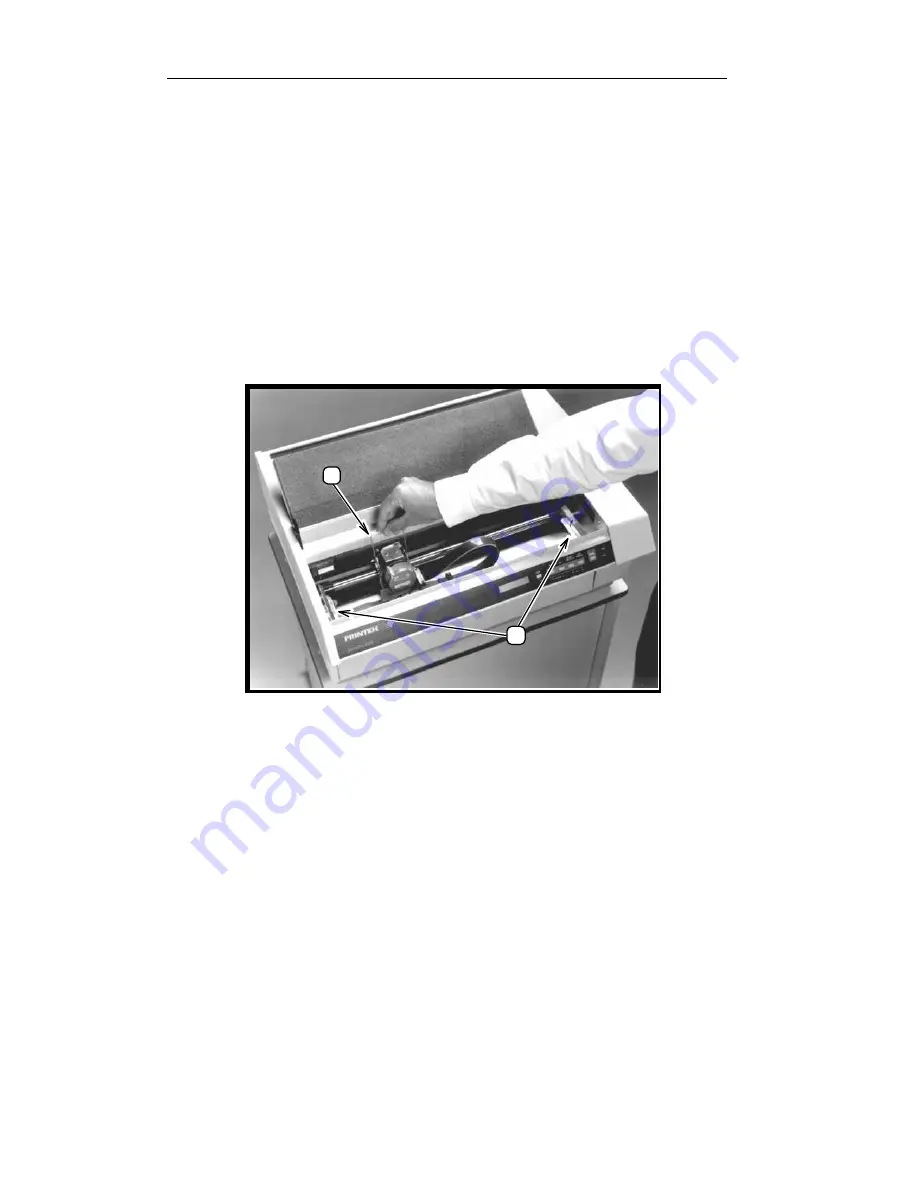
D A I L Y O P E R A T I O N
33
Installing A New Ribbon Cartridge
Removing the Old Ribbon Cartridge
1. Open the ribbon lid on top of the printer and position the print
head for ribbon loading by lifting the ribbon loading handle as
indicated in the following picture.
1.
Opening the Ribbon Loading Handle
2.
Ribbon Support Brackets
2. Remove the old ribbon by lifting the left hand end of the ribbon
off the left support bracket.
3. Lift out the right end of the ribbon and set the ribbon aside.
Note
:
If the printer power is on, “
Ribbon Removed
”
will be displayed as the ribbon is lifted out.
1
2
Содержание FormsPro 4000se Series
Страница 8: ......
Страница 12: ......
Страница 50: ......
Страница 87: ...79...
Страница 88: ......
Страница 98: ......
Страница 104: ...U S I N G T H E O P T I O N A L S E T U P M O D U L E 96 horizontal tabs to every eight columns vertical tabs cleared...
Страница 113: ...105 ASCIICHARACTERTABLES Epson FX Font Character Set...
Страница 114: ...A S C I I C H A R A C T E R T A B L E S 106 PC Font Character Set EBCDIC Font Character Set...
Страница 115: ...A S C I I C H A R A C T E R T A B L E S 107 PC Latin 2 Slavic Font Character Set OCR A Font Character Set...
Страница 116: ...A S C I I C H A R A C T E R T A B L E S 108 OCR B Font Character Set ML Euro 858...
Страница 117: ...109 ML 850...
Страница 118: ......
Страница 124: ......
















































