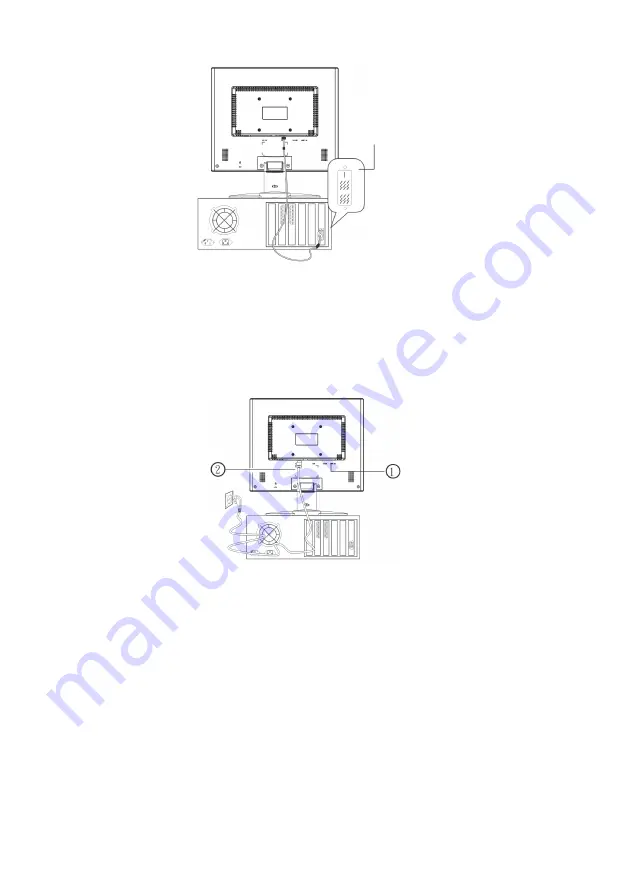
6
➧
Connecting the audio cable
If your computer is equipped with an audio output port, connect one end of the sound cable to the audio
Input connector of the monitor (
①
in fig. 3) and the other end to the Line-Out connector of the computer.
➧
To connect the monitor to the power source
Connect the separate power cable (
②
in fig. 3) to the Monitor and a grounded outlet.
Figure
3.Connecting the monitor to the power source
STARTUP
1.
First start your PC and then turn on your monitor using the power switch (
④
in fig. 4). The status
indicator (
④
in fig. 4) should light up green.
2.
Adjust the image to meet your requirements (see the following sections
“
Basic Setup
”
and
“
Image settings using the OSD menu
”
).
3.
If there is no image displayed on the monitor, consult the section “Troubleshooting”.
Cable DVI-D

















