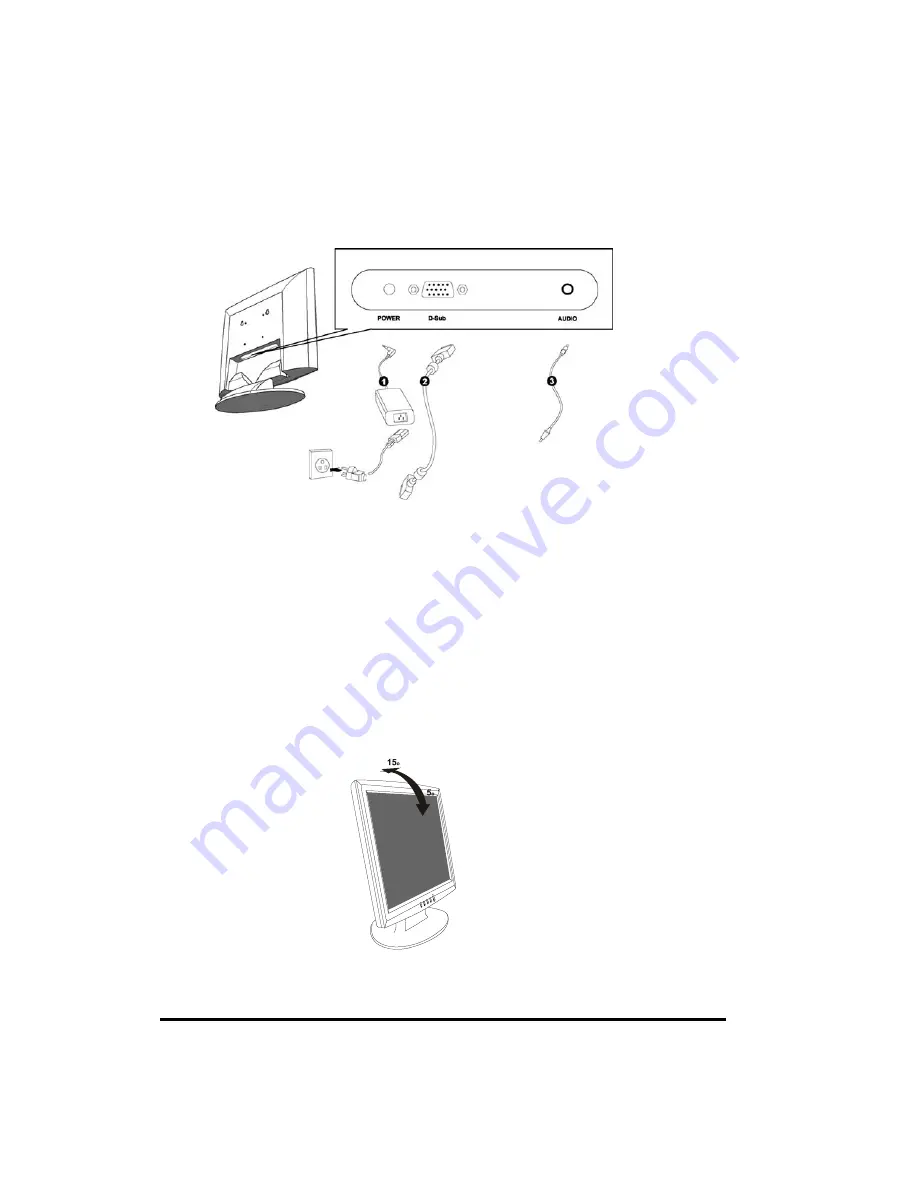
Setting Up
WARNING
When you disconnect the cord /cables, be sure to hold the connector and not the
cable itself.
1.
Connect one end of the power adapter (
n
) to the monitor and the other end to the
connector of the power cord.
2.
Connect one end of the VGA cable (
o
) to the monitor and connect the other end to the
graphics card adapter on your computer. Tighten by turning clockwise the two thumb
screws to ensure proper grounding.
3.
Connect one end of the audio cable (
p
) to audio-in connector of the monitor and the
other end to the computer’s audio-out connector.
Display Angle
Tilting
For viewing clarity, you can tilt the LCD forward (up to -5 degrees) or backward (up to 15
degrees.)
CAUTION
In order to protect the LCD, be sure to hold the base whenever you adjust it, and
do not
touch the screen.
6
Содержание LCD1700
Страница 1: ...R E F E R E N C E M A N U A L LCD1700 ations this...
Страница 4: ...3...













