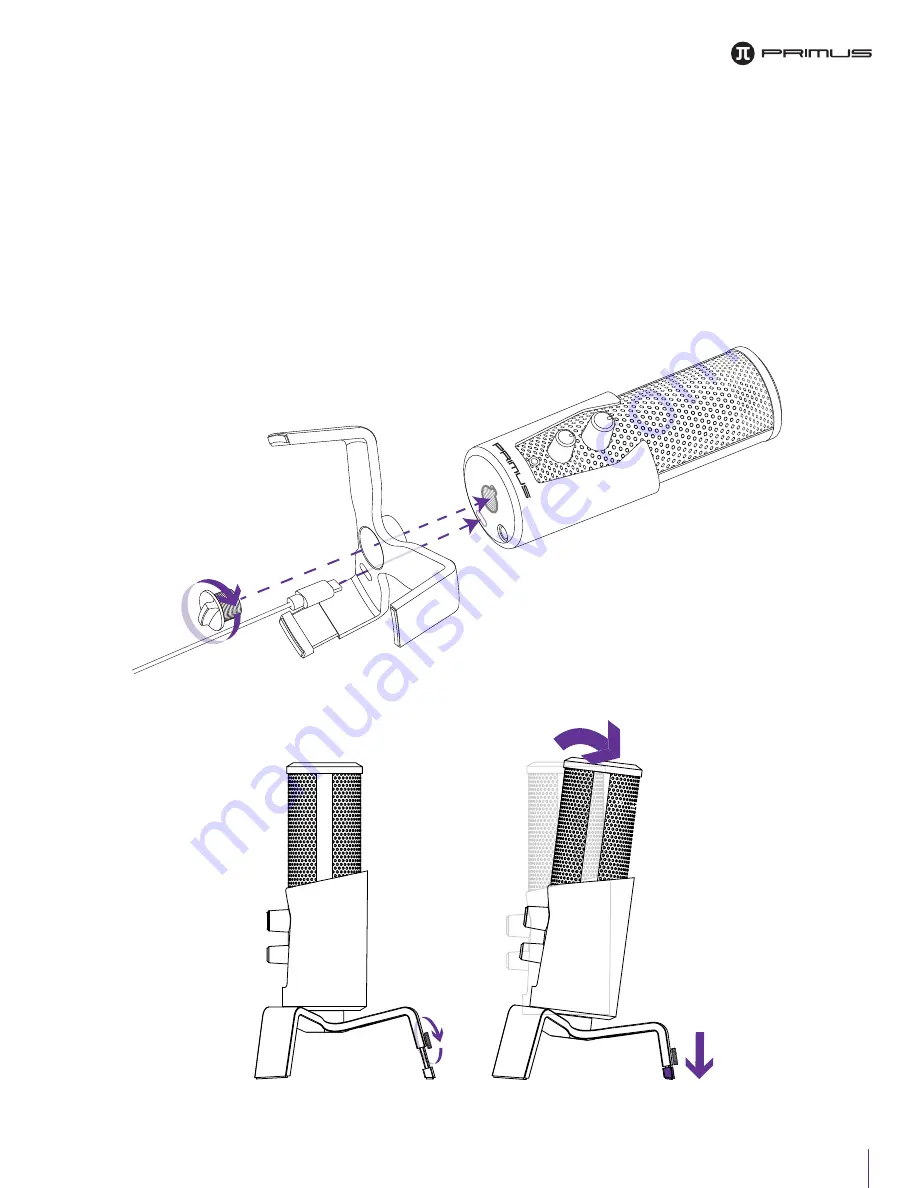
5
Figure 1
Figure 2
How to assemble and connect the microphone to your PC
1. First, attach the metal stand to the microphone’s main body by fastening the screw (clockwise)
into the socket until is secured in place. (Fig. 1)
2. Next, insert one end of the USB Type-C supplied cable into the microphone’s USB port (Fig. 1)
3. Adjust the tilt angle in one of the legs to better suit your preferences. (Fig. 2)
Содержание ETHOS300P
Страница 1: ...ÉTHOS300P SETUP STANDALONE AUDIO RECORDING MULTI POLAR PATTERN GAMING MICROPHONE ...
Страница 2: ...2 I PRODUCT LAYOUT ...
Страница 4: ...4 Compatible with Windows XP Vista 7 8 10 Mac OS X and Linux All versions of MacBook II INITIAL SETUP ...
Страница 6: ...6 III ADVANCED SETTINGS ...
Страница 12: ...12 IV TECHNICAL SPECIFICATIONS ...
Страница 14: ......
































